Search Task
1. Select the Compliance Mgmt tab at the top of the screen and the Tasks menu option directly underneath the tabs.
2. Click Advanced Search to expand the search window.
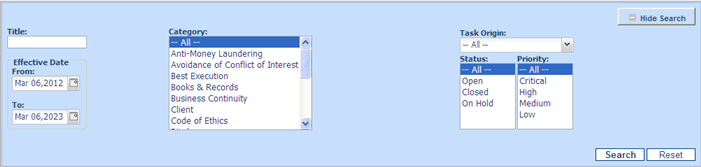
3. Change any of the fields to narrow the search criteria e.g. Show Open tasks for All owners that are a Critical priority for the period from Jan 1st to March 31st. Alternatively search for a specific task using the Title field.
4. Click on  .
.
5. Click on  to revert back to the default values and the default view of all tasks, or to initiate a new search.
to revert back to the default values and the default view of all tasks, or to initiate a new search.
6. Click on 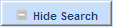 to close the search window.
to close the search window.
Created with the Personal Edition of HelpNDoc: Write EPub books for the iPad



