Editing Document Properties
1. On the View Properties page click Edit.
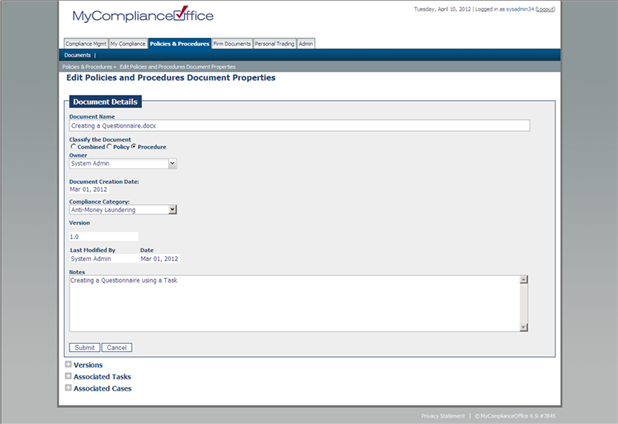
2. The editable fields displayed include:
• Document Name
• Classify the Document
• Owner
• Compliance Category
• Notes
3. Make any required changes and click Submit to save. The View Documents page is displayed with the updated document at the top of the list.
Created with the Personal Edition of HelpNDoc: Easily create EBooks



