Viewing Associated Cases
1. On the View Properties page, click Associated Cases. A table of cases that have this document attached is displayed.
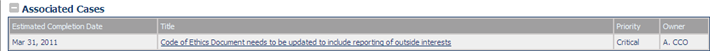
2. If there are no cases, the table states Nothing found to display.
3. The headings displayed on the table are:
• Estimated completion date: when the case is due to be resolved
• Title: the title of the case. Click to open and view the case details
• Priority: priority of the case
• Owner: the individual responsible for ensuring the case is resolved
Created with the Personal Edition of HelpNDoc: Write EPub books for the iPad



