Viewing Document Properties
1. Click the yellow arrow  in the Options column.
in the Options column.
2. Click View Properties on the list displayed. The View Properties page is displayed.
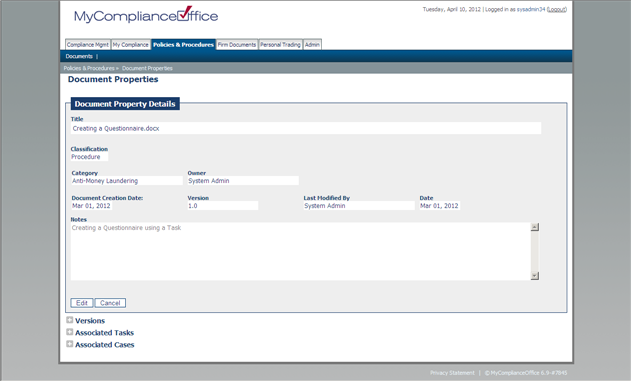
3. The fields displayed include:
• Title: Document name
• Classification: whether the document is a policy, procedure or combined
• Category: the compliance category of the document
• Owner: the owner of the document
• Document Creation Date: the original date of the document
• Version: the current version number of the document
• Last modified by: the person who last modified the document
• Date: the date the document was last updated
• Notes: any relevant notes or comments about the document
4. The page also includes options to view:
• Versions: previous versions of the document
• Associated Tasks: any tasks that currently have this version of the document attached
• Associated Cases: any cases that currently have this version of the document attached
Created with the Personal Edition of HelpNDoc: Free CHM Help documentation generator



