Denying an Employee Request
1. Click Deny in the Select an Action section. The Comment section expands
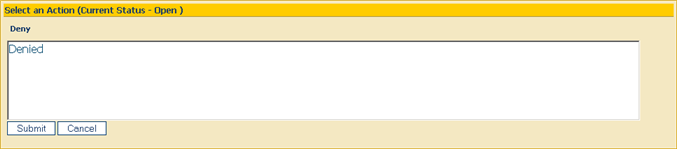
2. Enter an appropriate comment.
3. Click![]() .
.
4. The request is updated with the comment, is re-assigned back to the requestor and is listed as a denied request in the owner's My Employee Requests section under the Denied view.
Created with the Personal Edition of HelpNDoc: Easily create EPub books



