Approving an Employee Request
1. Click on an Employee Request in the list to open it and view the details.
2. The View Assignment page is opened.
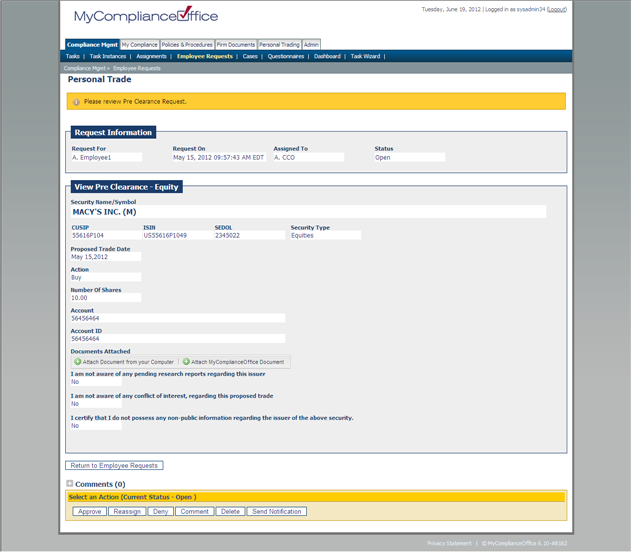
Approving a Request
1. Click Approve in the Select an Action section. The Comment section expands.
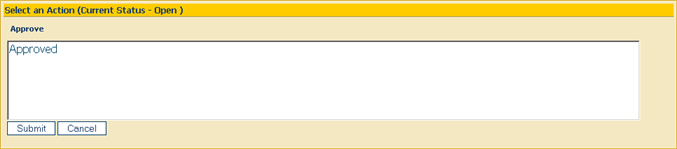
2. Enter an appropriate comment.
3. Click the  button.
button.
4. The request is now set as approved. An automatic email is sent to the requestor informing them that the request has been approved.
Created with the Personal Edition of HelpNDoc: Easily create PDF Help documents



