Deleting a case
1. Click Delete in the Select an Action section. The Comment section expands.
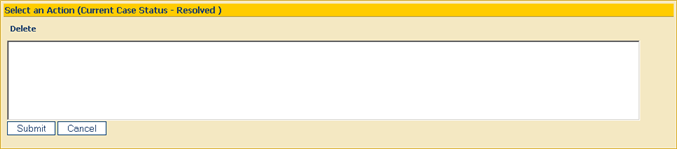
2. Enter an appropriate comment.
3. Click Submit. The case is deleted and the comment is stored within the application history. An automatic email is sent to the creator.
Created with the Personal Edition of HelpNDoc: Easily create Help documents



