Closing a case
1. Click Close in the Select an Action section. The Comment section expands.
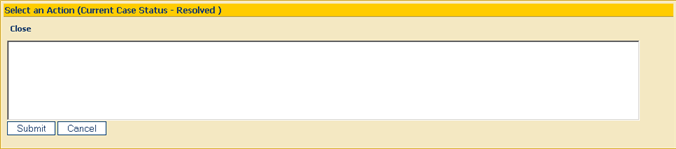
2. Enter an appropriate comment.
3. Click Submit. The case is updated with the comment and is now in closed status. An automatic email is sent to the assignee.



