Re-Opening a case
1. Click Reopen in the Select an Action section. The Reopen section expands as shown below.
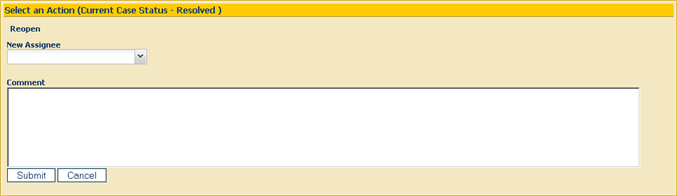
2. Select an appropriate user to reassign the case to.
3. Enter an appropriate comment.
4. Click Submit. The case is reopened and assigned to the New Assignee. An automatic email is sent to the new assignee.
Created with the Personal Edition of HelpNDoc: Write eBooks for the Kindle



