Activating the Questionnaire
All newly created questionnaires are saved as Inactive questionnaires by default. This means that the questionnaire will not be available as an option to add to a Task until it is activated. The questionnaire is editable until the point it is made active, at which point, it is live and can no longer be edited.
To activate a Questionnaire for use, do the following:
1. From Compliance Management, click on Questionnaires.
2. Beside the View filters, the following options are displayed:
• All to view all questionnaires
• Active to view active questionnaires
• Inactive to view inactive questionnaires.
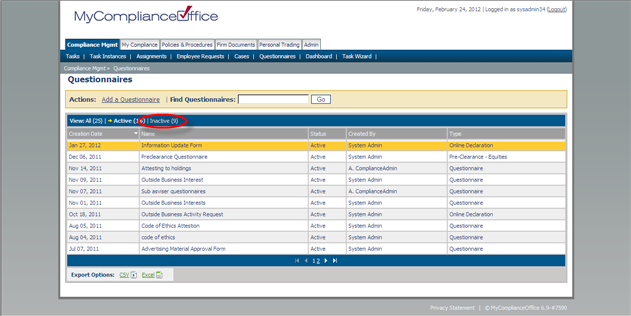
3. Click on Inactive.
4. Click on the Questionnaire that is to be made Active.
5. Select the Activate button to make the Questionnaire Active. it can be reset to be Inactive by following steps 1-5 again and choosing the Deactivate button.
6. Once active, the questionnaire can now be added to a Task.
Created with the Personal Edition of HelpNDoc: Free EPub and documentation generator



