Editing the Questionnaire Details
1. From Compliance Management Questionnaires select the Questionnaire you wish to view from the list by selecting it from the table.
2. Click on Questionnaires Details. The questionnaire is displayed as it will be displayed to the user responding to the
questionnaire from within an assignment.
3. Click on Edit to edit the questionnaire.
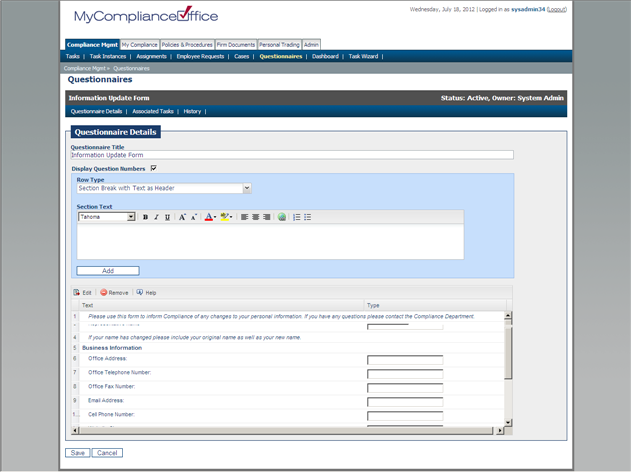
4. To edit any row in a questionnaire, select the row from the Questionnaire table, and the row will be highlighted with a light blue background.
5. Select the Edit button or the Remove button to either edit the question in the row, or remove the row from the Questionnaire.
6. If Editing the row, the user can modify the Row Type, Mandatory, Long Text Answer, Short Text Answer, Section Text, Statement/ Description Text, and the Question Text, depending on the original Row Type chosen for the row.
7. Click on Save Changes to save the changes to the row, and Save to save the changes on the overall Questionnaire.
Created with the Personal Edition of HelpNDoc: Full-featured Help generator



