View Transaction Details
1. Click the Personal Trading tab at the top of the screen.
2. Click the Employee Trades tab. The Employee Trades page is displayed with a tabular view of transactions imported onto MyComplianceOffice.
3. Click on the transaction you wish to view. All available details for the transaction are displayed.
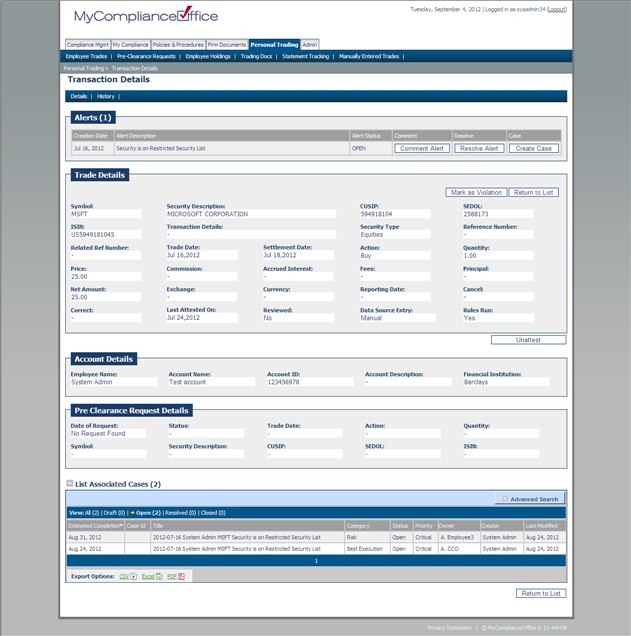
4. Any alerts on the transaction will be displayed in the Alerts table.
5. If a transaction has a violation on it click on the Mark as Violation button and enter a comment. The transaction will be marked with a Yes in the Violations column in the Employee Trades table.
6. To remove the violation, click on the button Remove Violation.
7. Any Account Details data will be displayed in the Account Details table and any pre clearance data that exists for the transaction will be displayed in the Pre Clearance Request Details table.
8. Any associated cases can be viewed when you expand the List Associated Cases section.
9. Click on Return to List to go back to the Employee Trades table.



