View Employee Trades
1. Click the Personal Trading tab at the top of the screen.
2. Click the Employee Trades tab. The Employee Trades page is displayed with a tabular view of transactions that have
been imported or added to MyComplianceOffice.
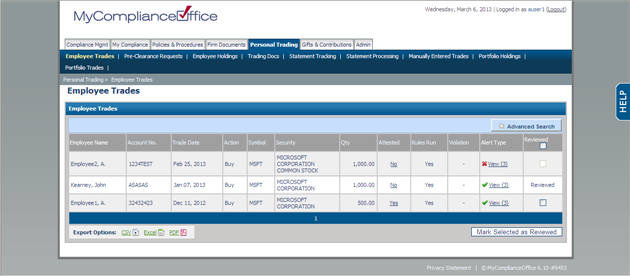
3. Click on the Hide Search link to hide the search fields.
4. To change the display, click on any of the search fields and choose an option:
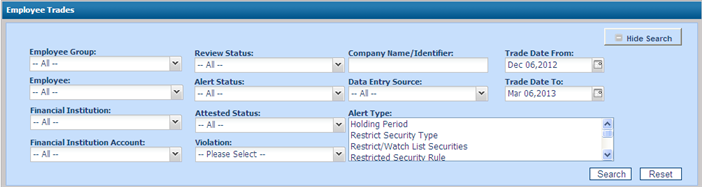
• Employee Group -Find the trade by choosing from a group setup for your firm.
• Employee -Find the employee by selecting the user from the drop-down list name of the account owner from the drop-down list of users.
• Financial Institution-select the relevant financial Institution from the drop-down list.
• Financial Institution Account -select the account from the drop-down list. This is dependent on what financial institution was chosen from the financial institution field.
• Review Status -Choose to view All transactions, Reviewed Transactions only or Not-Reviewed Transactions only.
• Exception Status -Choose to view All transactions, Unresolved exceptions, Resolved exceptions, Transactions with exceptions only (resolved and unresolved); or Trades with no exceptions.
• Attested Status - Choose to view All attested, Attested only or Unattested only.
• Security Name/Symbol - enter the ticker symbol, or part (or all) of the name of the security you wish to search for.
• Data Entry Source - Choose whether to view All transactions, Manually entered Confirms, Financial Institution Trades, or trades entered by employees through the My Trades screen (My Trades).
• Trade Dates -Select the date range for your search.
• Alert Type - Select one of more alert types that have been defined for your firm. These will be based on any pre or post trade rules your firm will have in place.
5. Click on Search to display the results (or Reset to clear the search criteria back to the default values).
Created with the Personal Edition of HelpNDoc: Create HTML Help, DOC, PDF and print manuals from 1 single source



