Review a Transaction
1. Click the Personal Trading tab at the top of the screen.
2. Click the Employee Trades tab. The Employee Trades page is displayed with a tabular view of transactions imported onto MyComplianceOffice.
3. If the transaction does not have any alerts on it, then it can be marked as reviewed from the table view by clicking on the check-box and selecting the Mark Selected as Reviewed button.
4. The transaction will now be displayed as reviewed.
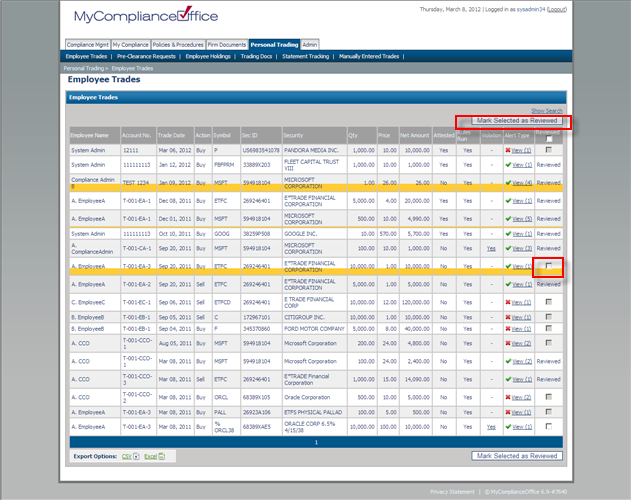
Created with the Personal Edition of HelpNDoc: Easy EPub and documentation editor



