Submit a Political Contribution Request
1. Click on the MyCompliance/Overview and select the Political Contribution Pre-Approval Request link.
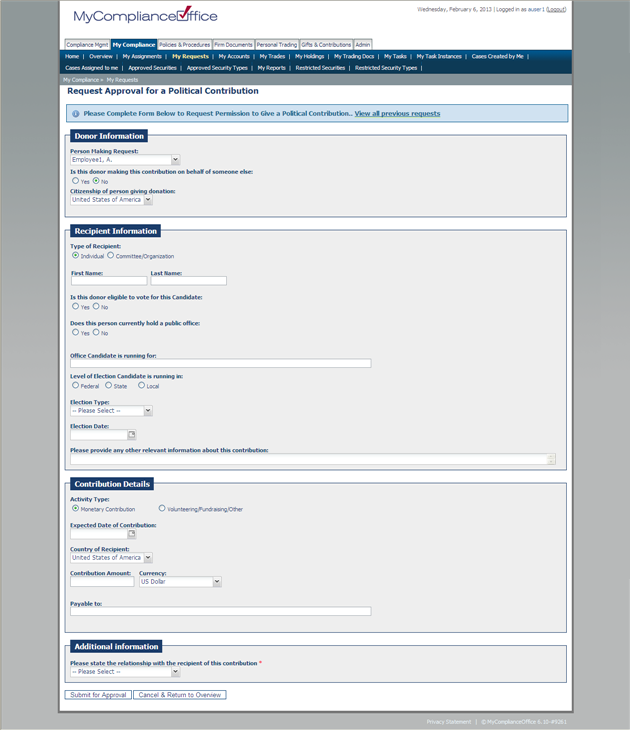
2. The Employee giving the contribution will be automatically set with your username. This can be changed by choosing the drop-down list. Choose between the options to indicate if the donor is making the contribution on behalf of someone else and the Citizenship of the person giving the donation.
3. The recipient information section can be completed by choosing from the different options provided.
4. In Contribution Details select the expected date of the contribution, the country of recipient, amount and currency, and indicate who the contribution was payable to.
5. Click on the Submit for Approval to send the Gift Given request for approval.
Created with the Personal Edition of HelpNDoc: Easy EPub and documentation editor



