Submit a Gift Received Request
1. Click on the MyCompliance/Overview and select the Gifts/Entertainment Received link.
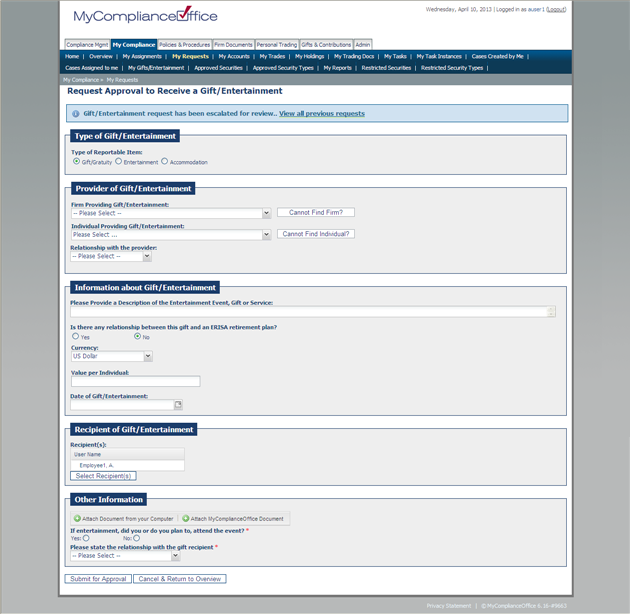
2. Choose between 'Gift/Gratuity' 'Entertainment' or 'Accommodation' by clicking on one of the radio buttons.
3. To add a new provider not already listed click on the link Cannot Find Firm or Cannot Find Individual. Type in the First Name and Last name of the Individual, and the Individual Firm. If you are adding a new Firm, enter the Firm Name and click 'add to list'. This individual or Firm will be automatically added as the Recipient
4. Enter a description of the gift/entertainment/service received
5. If there was any relationship between the gift and ERISA retirement plan, choose 'yes' or 'no' from the radio buttons
6. Enter the Currency, the Value per individual, and the date that the gift was given.
7. The Recipient of the Gift/Entertainment will be automatically set with your username. This can be changed by choosing the drop-down list.
8. Click on the Submit for Approval to send the Gift Given request for approval.
Created with the Personal Edition of HelpNDoc: Easily create CHM Help documents



