Mark Transaction as Not Reviewed
1. Click the Personal Trading tab at the top of the screen.
2. Click the Employee Trades tab. The Employee Trades page is displayed with a tabular view of transactions imported onto MyComplianceOffice.
3. Select the Reviewed transaction you want to mark as not reviewed.
4. The Transaction Details page is displayed.
5. Click on Mark as Not Reviewed. A confirmation message is displayed that the transaction is no longer marked as reviewed.
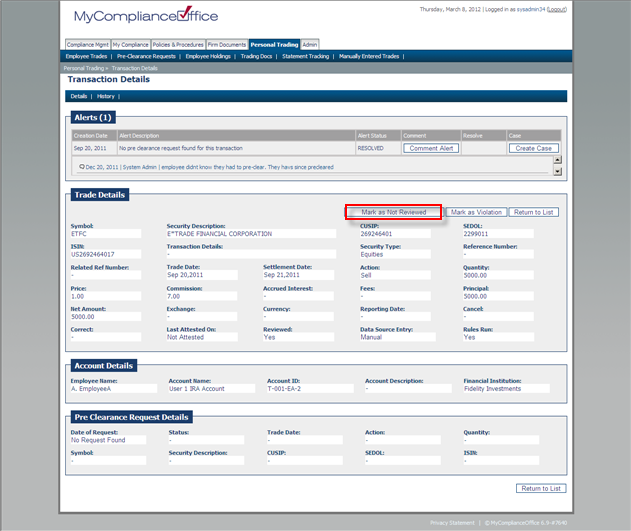
Created with the Personal Edition of HelpNDoc: Create iPhone web-based documentation



