Open Assignments by Due Date
This chart displays the current open assignments and breaks them down by due date:
• Overdue—assignments with a due date before today
• Today—assignments with a due date of today
• 7 Days—assignments with a due date within the next 7 daysTE
• 30 Days—assignments with a due date within the next 30 days
• 12 months—assignments with a due date within the next 12 months
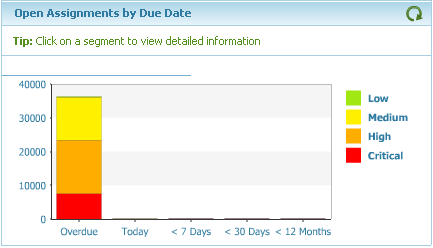
Legend
The legend indicates the breakdown of the assignments into:
• Low
• Medium
• High
• Critical
Displaying details
1. Using your mouse, hover over any of the chart segments to view a summary of the detail within that segment:
• Axis label
• Priority
• Number of assignments within the segment
2. To view the details for any of the chart segments, for example, 7 Days assignments, click one of the colored segments in the 7 Days bar.
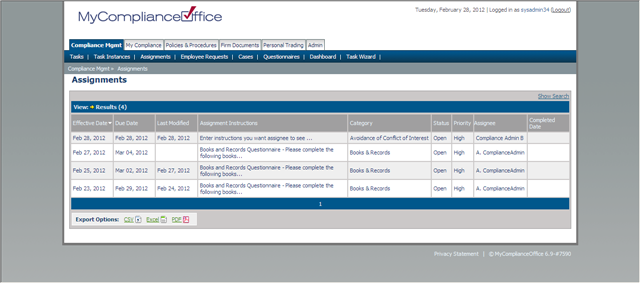
3. The Open Assignments by Due Date table is displayed. The assignments that are due within the next seven days are listed in a tabular view with the
4. Click the Dashboard menu option to return to the Dashboard and continue reviewing the charts.
Created with the Personal Edition of HelpNDoc: Free CHM Help documentation generator



