Number of Assignments by Compliance Category
This chart displays the number of assignments per compliance category.
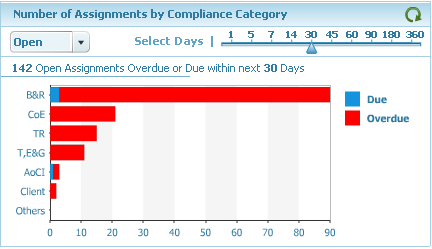
Changing the Default View
The default view is of the open assignments due within the next 30 days. To change the number of days, click the arrow and move the slider to the desired number of days (for example, 14 days). The chart is refreshed to only report on assignments created in the last 14 days.
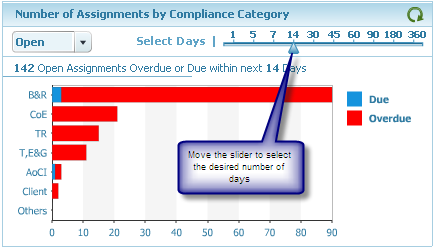
Viewing Details
1. To view the details for any compliance category, click the appropriate segment.
2. The View Assignments screen is displayed detailing assignments created for the specific category selected. In the example in the assignments displayed are for the Trading category and are overdue.
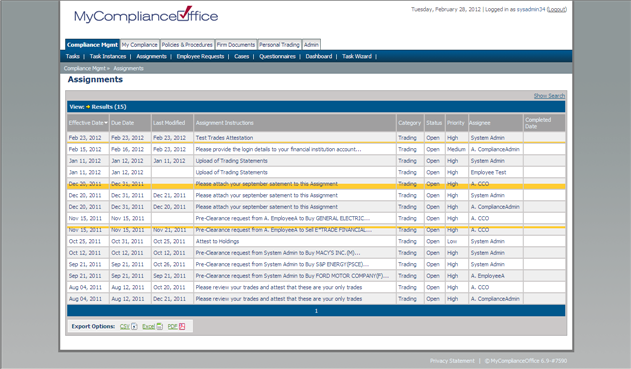
3. Click the Assignment Instructions to view the details of the assignment.
4. Click the Dashboard menu option to return to the Dashboard and continue reviewing the charts.
Created with the Personal Edition of HelpNDoc: Create HTML Help, DOC, PDF and print manuals from 1 single source



