Checking in a Document
1. Click the yellow arrow  in the Options column.
in the Options column.
2. Click Check-in from the list displayed.The Check-in Document page is displayed with the Document Name and Version Number of the document checked out.
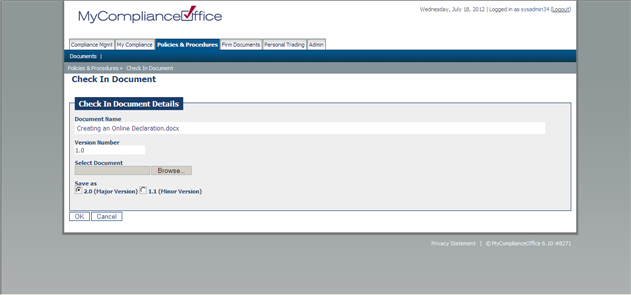
3. Click Browse to locate the document you want to check in.
4. Select whether to save as Major or Minor, that is, should the version update be major (increase in increments of 1.0) or minor (increase in increments of 0.1).
5. Click OK to proceed or Cancel to stop the process and leave the document checked out.
Created with the Personal Edition of HelpNDoc: Easily create Help documents



