Canceling Checkout
1. Click the yellow arrow  in the Options column.
in the Options column.
2. Click Cancel Checkout on the list displayed.The Cancel Checkout page is displayed warning you that canceling the
checkout will restore the original document.
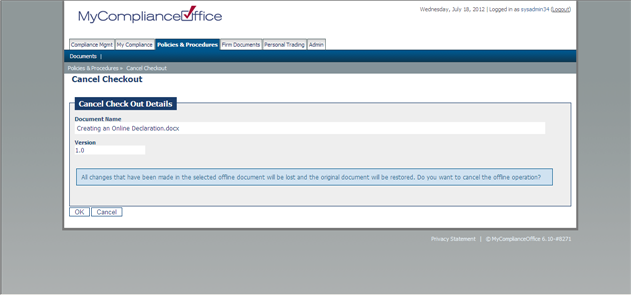
3. Click:
• OK to cancel the checkout (this removes the checkout icon), or
• Cancel to ensure the document remains checked out



