Cases Created by me
1. Click MyCompliance>Cases Created by Me on the second navigation level.
2. The Cases table defaults to the Open view. Select:
• All to view all cases
• Draft to view all cases not yet activated
• Open to view all open cases
• Resolved to view resolved cases
• Closed to view closed cases.
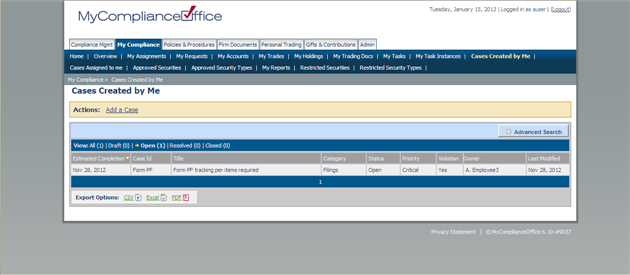
3. By default, cases are displayed in order of Last Modified date. Click any column header to change the default sort:
• Estimated Completion – sort in date order
• Case id - sorting will be determined by the format of the id used by the firm. A case id is not mandatory.
• Title – to sort alphabetically by case title
• Status – to sort by status
• Priority – to sort by priority
4. Click any page number to view the cases on that page, or Next to view the next page of cases.
5. Click the case to view the details of the case. The View Case page is displayed.
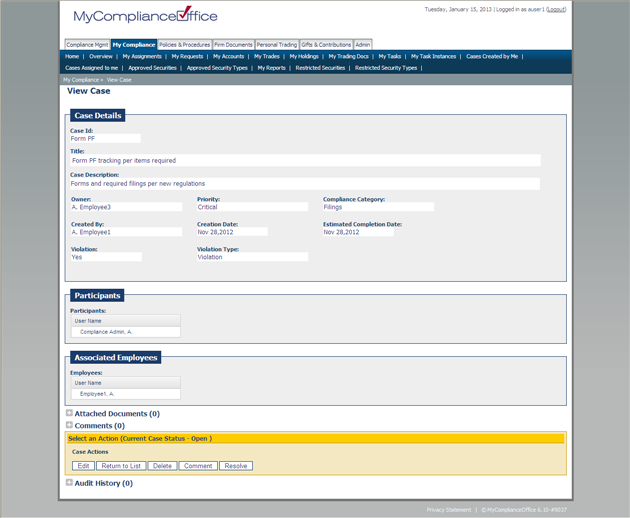

Created with the Personal Edition of HelpNDoc: Free help authoring tool



