MyComplianceOffice September Release
TerraNua will be releasing an upgrade to MyComplianceOffice on September 12th 2015. The primary changes are outlined below. For further information on this release please contact your relationship manager or contact the support team at support@terranua.com or 1-866-951-2280.
1. EMPLOYEE DASHBOARD VIEW
The employee dashboard will allow compliance users analyse all the activities of an employee in one place.
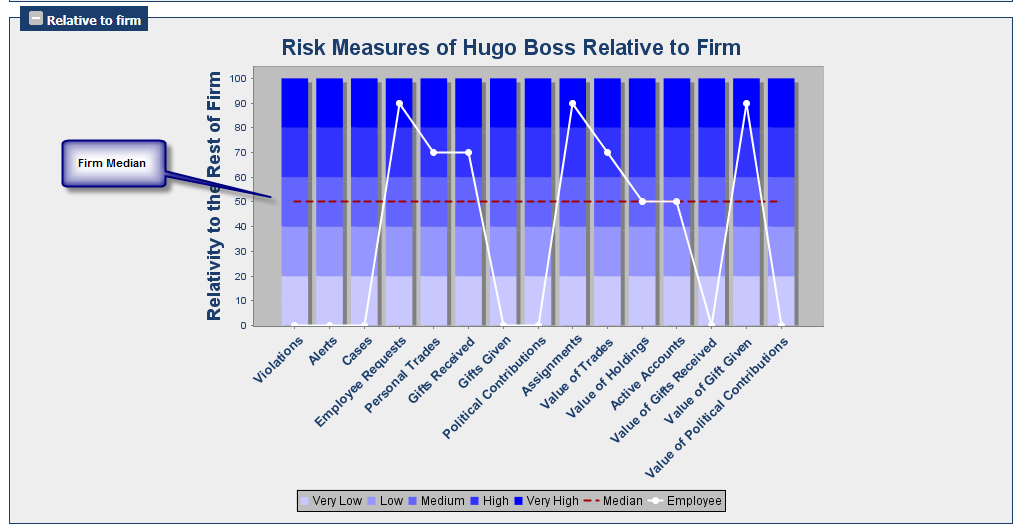
Compliance users will be able to compare each employe to the norm for the firm using the following chart, which will demonstrate the level of activity for each employee in relation to the norm for employees within the firm.
Compliance staff will be able to choose which employees data they would like to see, the date range they would like to view that data for and the activities they would like to see.
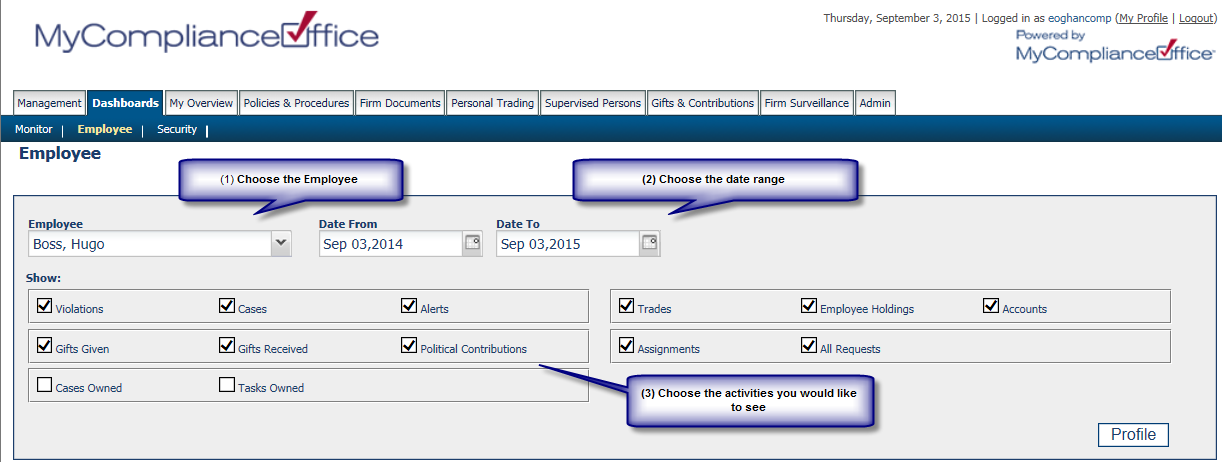
Compliance users will then be able to view a listing of each activity chosen within a set of tables for easy review and analysis.
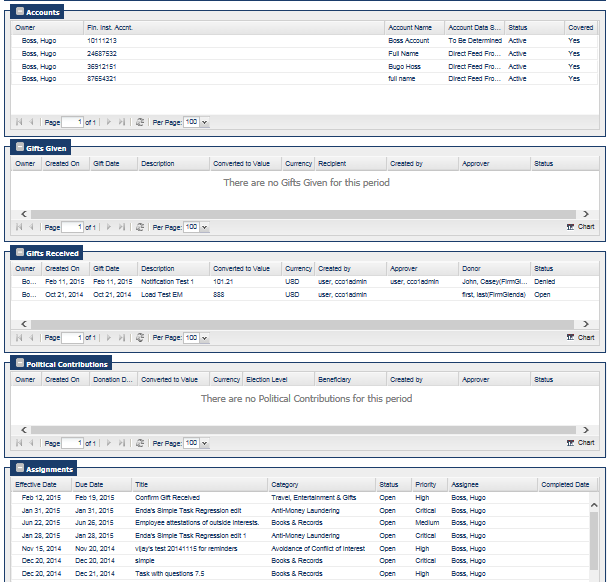
2. MYDASHBOARDS VIEW
A MyDashboards view will allow employees to view a listing of all their activities in one place. Employees can choose which activities they want to see on the dashboard and the time period for which they would like to see these activities.
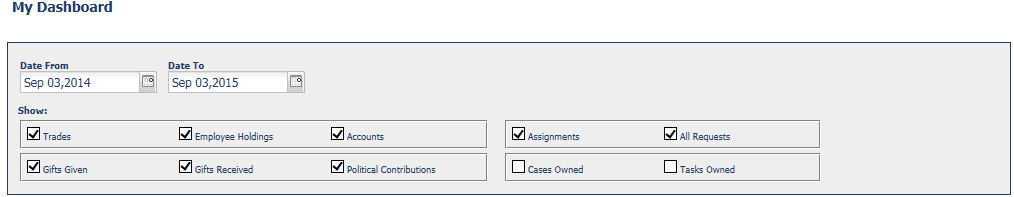
Employees can see expandible views of the various activities thay had for the period.
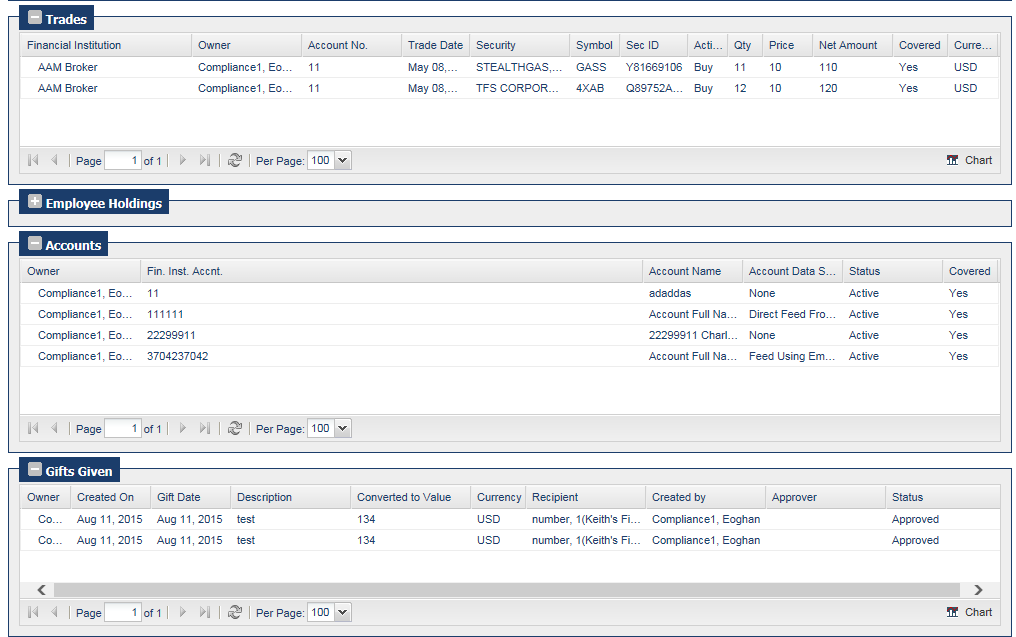
3. SUMMARY REPORTS FOR TRADE PRE-CLEARANCES, TRADES AND ALERTS
New summary reports of trade pre-clearances, trades and alerts have been created. These repots provide summary information in relation numbers of trades, pre-clearances and alerts by employee classification or country.
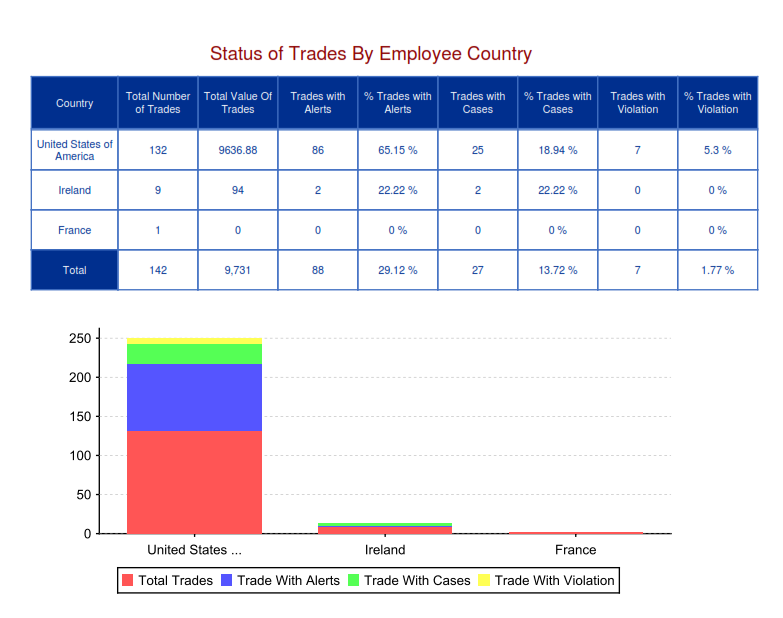
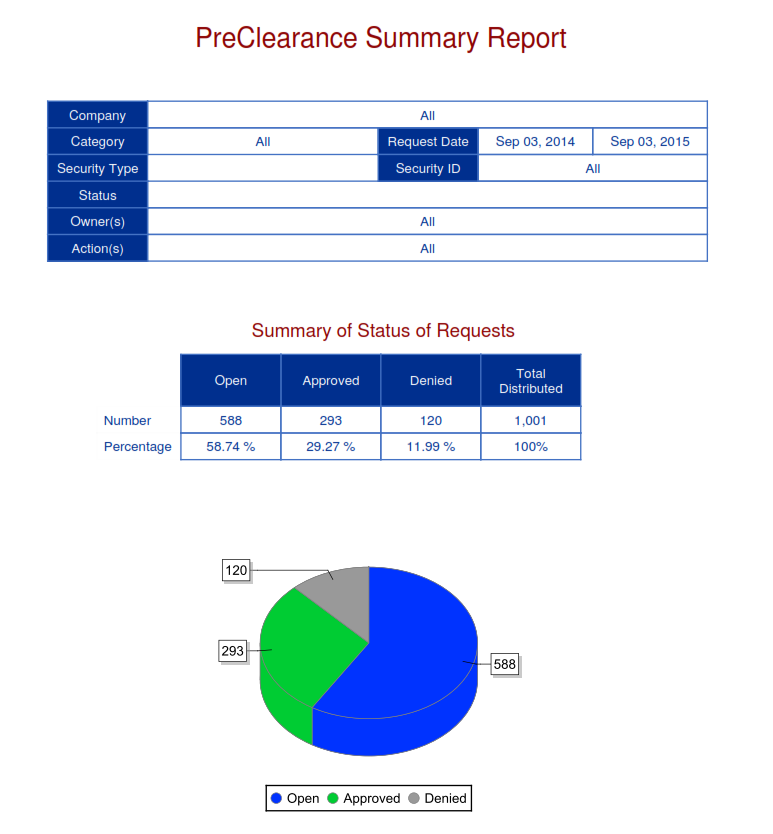
4. FIRM TRADE PRE-CLEARANCE FUNCTIONALITY
Traders can now pre-clear firm trades prior to placing them in the portfolio. These trades can be run against portfolio trade rules and traders will be immediately notified if any rules are broken.
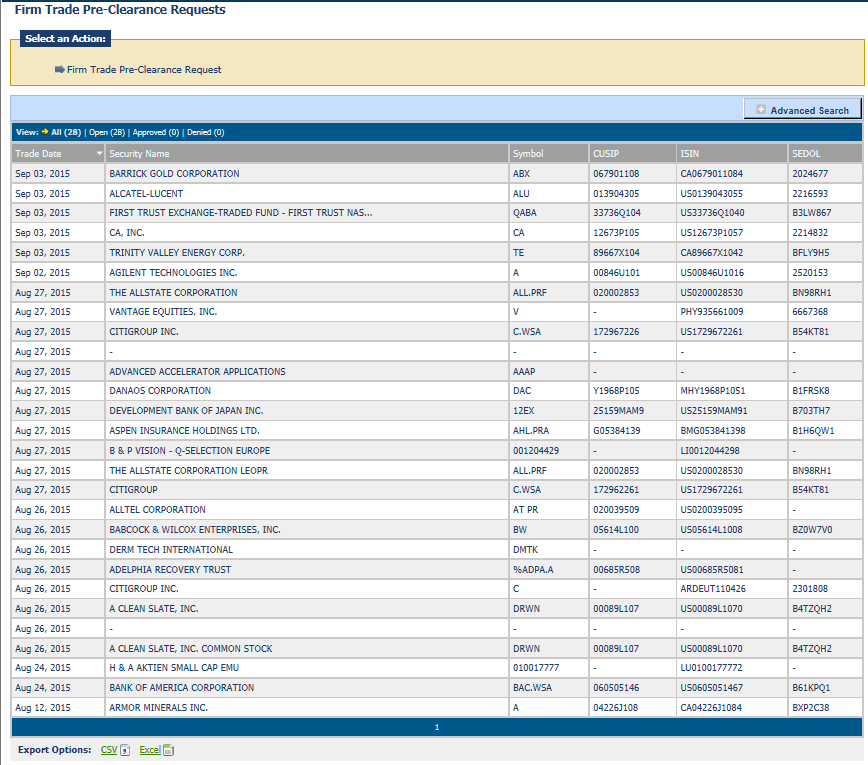
The Firm Pre-Clearance functionality will allow users to choose from ticker, security name CUSIP or ISIn when choosing a security.
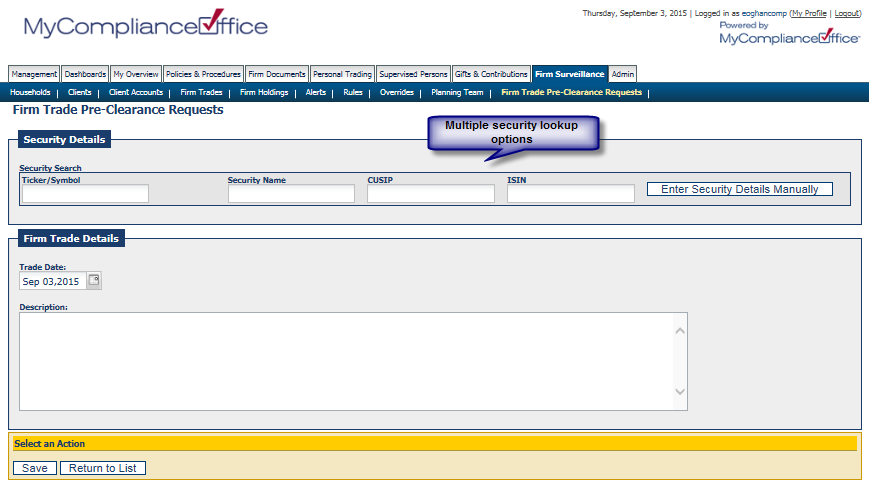
5. SECURITY DASHBOARD
The security dashboard will enable firms to view the usage of a security across the firm. The compliance team will be able to see all activities on a particular security across the organization. Details of who holds, has traded or pre-cleared the security. Whether it is in the firm trades or holdings or on the restricted list can all be accessed at a click of a button.
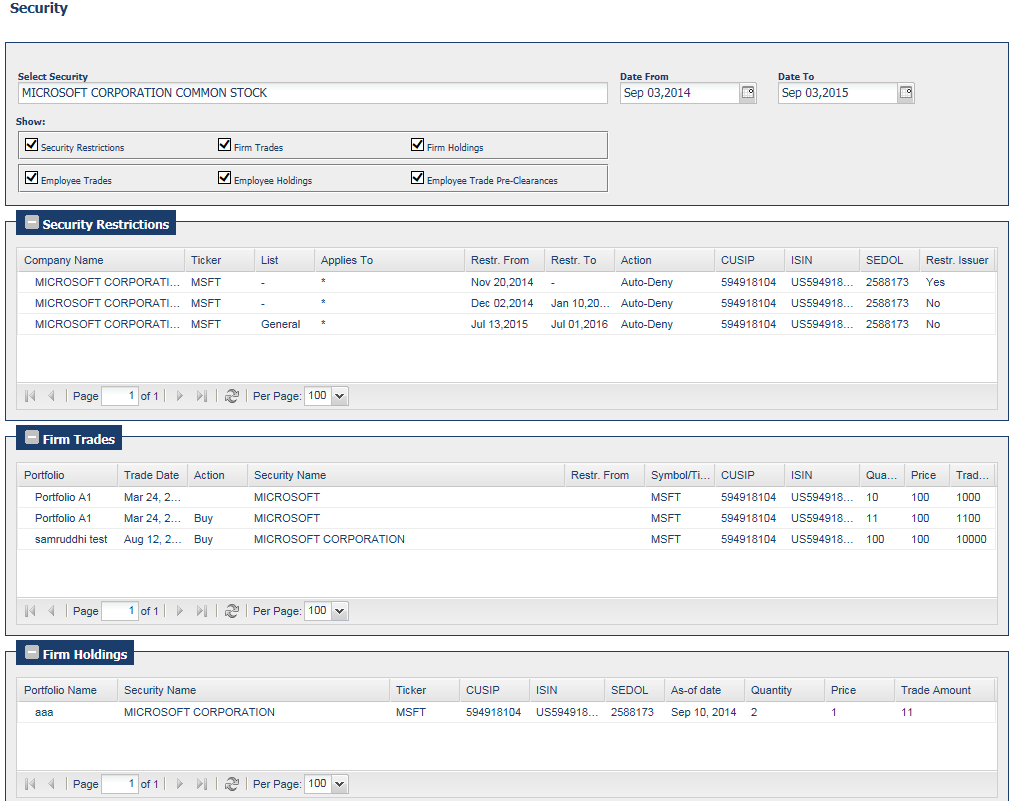
6. ALERTS SHOWING ON GIFT AND ENTERTAINMENT ACTUALS
Alerts for gift and entertainment actuals are now displayed at the top of the gift actual screen. Compliance users can now easily resolve the alerts or create cases.
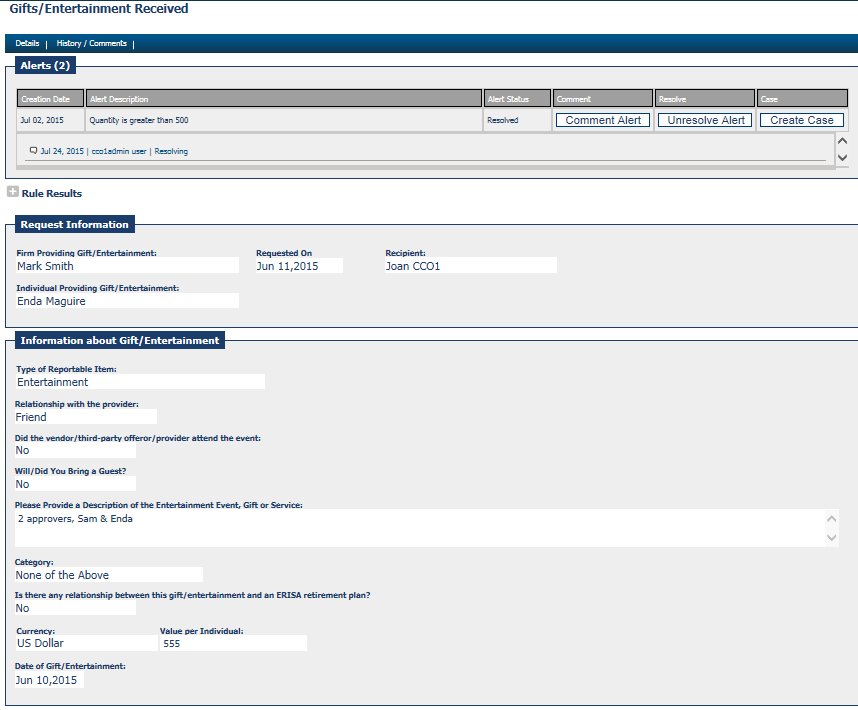
7. ENABLE USERS TO CHANGE THEIR OWN PASSWORD
Employees can now change and maintain their own login password by (1) Go to the MyProfile screen
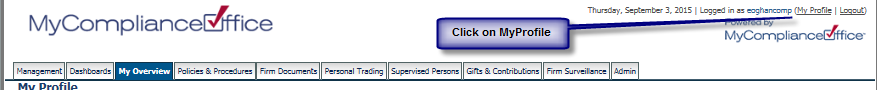
And (2) click the reset password option
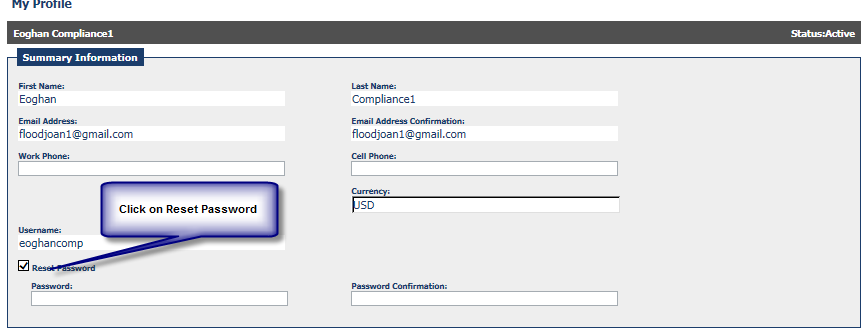
8. ABILITY TO SEE AGGREGATE OF GIFTS AND ENTERTAINMENT GIVEN AND RECEIVED FOR PRECEDING 12 MONTHS
When reviewing gifts and entertainment requests reviewers will now be able to see the amount of gifts received by that employee for the preceding 12 months. They will also be able to se a listing of those gifts received.
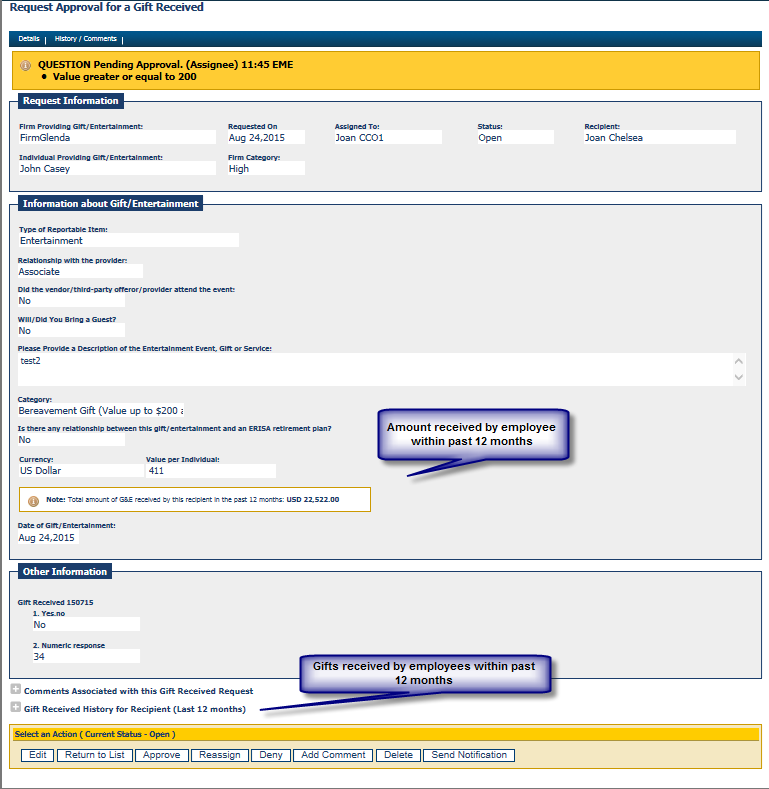
9. ADDED SECURITY TYPE AS A DROPDOWN WHEN MANUALLY ADDING A SECURITY TO PRE-CLEARANCES, TRADES AND HOLDINGS.
When adding a security to a pre-clearance or a trade employees will now be able to choose the security type.
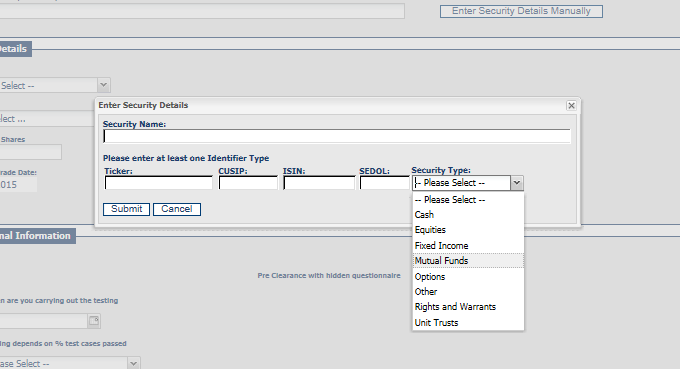
10. ADDED A NEW FIELD TO ALERTS CALLED REASON FOR CLOSURE RESOLUTION.
When resolving an alert users will be able to choose the reason for closing the alert. This will speed up the alert resolution process as well as providing more standardised answers when resolving alerts which will make analytics of the data easier.
11. ADDED FUNCTIONALITY TO SHOW NO OF FIELDS LEFT REMAINING IN A TEXT FIELD WHEN CREATING A QUESTION ON A QUESTIONNAIRE.
When creating a text question on a questionnaire we have added a feature which allows users to see how many characters are remaining within the field limit.
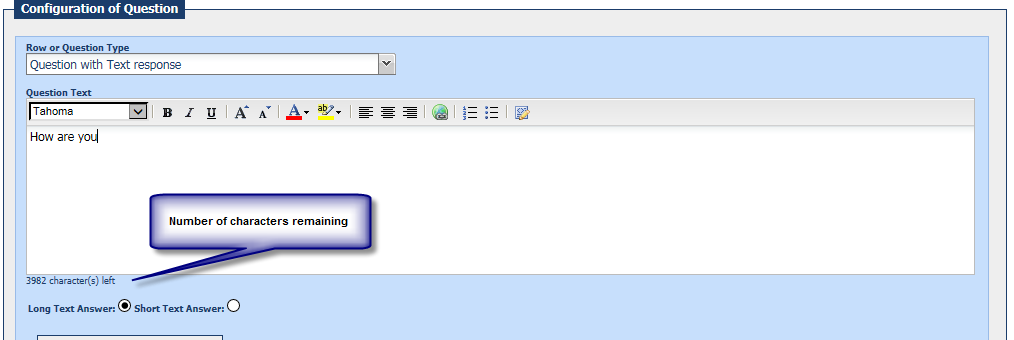
12. ADDITION OF PRIVATE COMMENTS BY COMPLIANCE TEAM
Compliance team can now add private comments to employee requests, trade pre-clearances and gifts and entertainment requests. These comments cannot be seen by the employees.
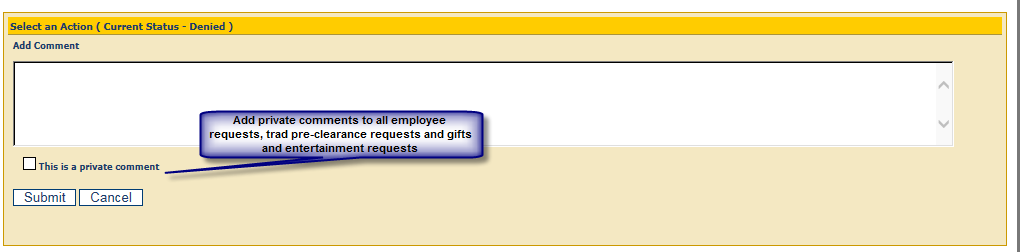
13. OTHER ENHANCEMENTS
- MCO-16169 Brokerage account numbers are now unique per firm. This change is to facilitate spouses reporting the details of the same account when they each work in two different firms that utilize MyComplianceOffice.
- MCO-16259 Reports: Improved response times for the Restricted/Approved List Exports
- MCO-16067 UI Text changes to improve user feedback when creating an online form
- MCO-13677 Added Link to login page from password reset email
- MCO-15799 Separated the attach external document permissions for assignments and confirmations. Enables firms to have different attach document permissions on assignments and confirmation requests.
- MCO-15167 Group Holdings by Account within the Account listing within the attestation assignment
- MCO-16095 Automatically price calculated holdings using S&P data as part of holdings calculation process.
- MCO-15590 Multilingual – Add Language attribute per user.
- MCO-15635 Gift Given: Fixed issue where on Manual approval system doesn't send an e-mail
- MCO-16168 Fix issue where Employee Request > Trade Pre-Clearance > Advanced search on Company > exports all
- MCO-16158 Fix issue where reports icon is not available for COD's under My Request
- MCO-16157 Fix issue on My Request > Trade Pre-Clearance > Advanced Search exporting all
- MCO-16155 Fix issue where Political Contribution Reports > Advanced Search > the correct criteria is not appearing on header
- MCO-16154 Gift Received PDF Report showing each item twice & From/To appearing the same
- MCO-16088 Improvements to the add documents section on the assignment page
- MCO-15787 Employee account > History/comment doesn't update on add comment
- MCO-15695 Formatting required on Attestation signature
- MCO-15644 Gift Received PDF reports is not showing the correct date search criteria
- MCO-15045 Printing Completed Assignment should print all the items that appear for the attestation question
- MCO-14950 Added additional fields to MSO Alert Client CSV EXCEL report
- MCO-16597 Fixed issue where Employee account> Statement request letter template doesn't mention about additional accounts selected for statement request.
- MCO-16521 Improvements to UI for password reset message and workflow
- MCO-16170 Fixed issue where Restricted Securities> Advance search - company / security name filter does not work


