View an Assignment
1. Click the Compliance Mgmt tab at the top of the screen and the Assignments menu option directly underneath the tabs.
2. The Assignments table is displayed, defaulting to the Open view.
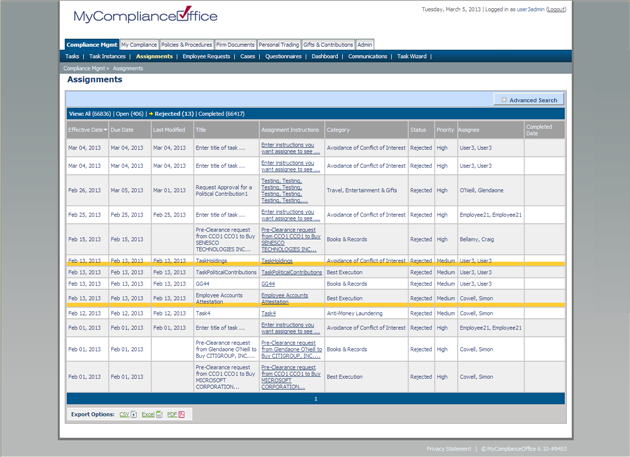
3. Click on the Show Search link to open the search window and perform a detailed search of assignments.
4. Click one of the following:
• All to view all assignments
• Open to view assignments not yet completed
• Completed to view completed assignments
• Rejected to view rejected assignments.
5. Assignments are displayed with the newest Due Date listed first. Click the column headers to change the default sort:
• Effective Date – to sort by date of when assignments were created
• Due Date – to sort by due date
• Last Modified - to sort by date of when the status on an assignment last changed
• Title - to sort by assignment title
• Assignment Instructions – to sort alphabetically by instructions to the assignee
• Category – to sort alphabetically by compliance category
• Status – to sort by status
• Priority – to sort by priority
• Assignee - to sort by assignee
• Completed Date -to sort by date of when assignments were completed.
6. Click any page number to view the assignments on that page, or Next to view the next page of assignments.
7. Click on the assignment to view the details of the assignment.
8. The View Assignment page is displayed.
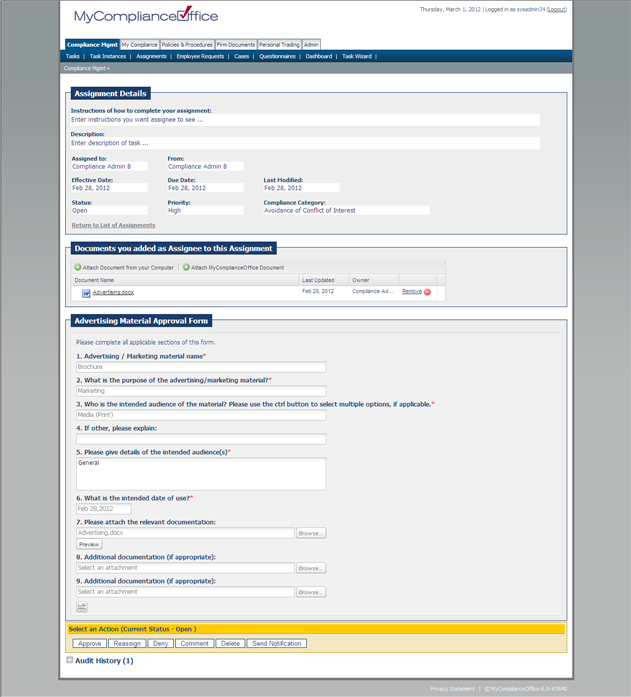
Link to My Trades / My Holdings / My Accounts
1. Click on the link Click on this link to verify your X is correct.
2. This directs the assignee to their My Trades, My Holdings or My Accounts or My Trading Docs pages. They can follow the instructions in their assignment to attest to the trading, holding account or Trading Doc information from these pages. If they follow the link from the assignment, once they attest, they will be re-directed back to the open assignment to complete it.
Created with the Personal Edition of HelpNDoc: Easily create HTML Help documents



