View Pre Clearance Requests
1. Select Pre Clearance Requests from the Online Declarations section of the MyCompliance / Overview page.
2. The Pre Clearance Requests page is displayed containing a table of the logged in users pre clearance requests. The default view is Open.
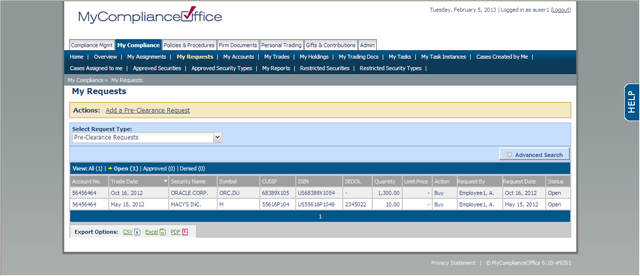
3. Click All to view all requests, Open to view open requests only, Approved to view approved requests only, Denied to view rejected requests.
4. Click on the column headers to change the sort order of the table.
5. Click on any page number to view the requests on that page, or Next to view the next page of requests.
6. Click on either of the export options to export the table data.
7. To view the details of a pre clearance request click on the ticker symbol. The request details are displayed.
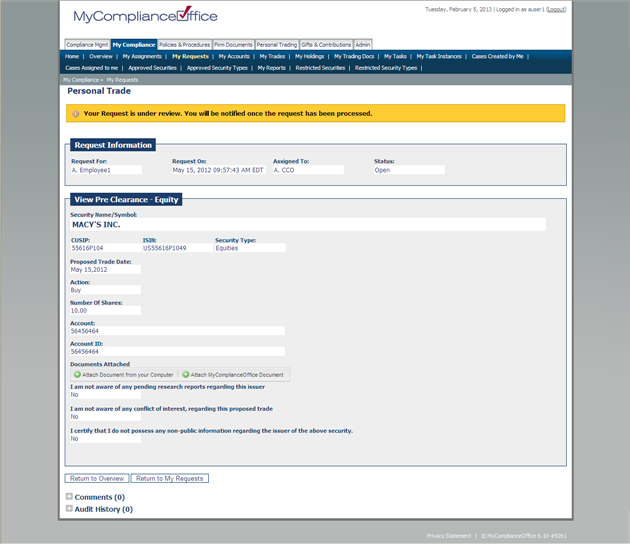
8. Click on Return to list to go back to the table view.
Created with the Personal Edition of HelpNDoc: Easy EPub and documentation editor



