View My Account Details for (ByAllAccounts) Online Access Accounts
1. Click on the My Accounts tab within the MyCompliance tab.
2. The My Accounts page is displayed defaulting to a view of all accounts.
3. Click on the account you wish to validate for Online access to your Financial Institution.
4. Before validating the account, the Online Access Status reads ‘No credentials Provided by Owner’.
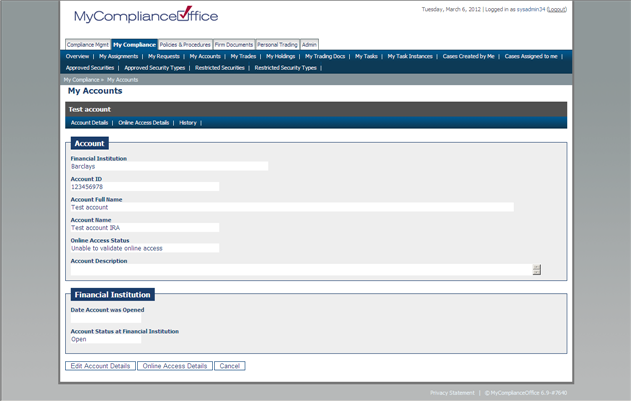
5. To enter the login details for your account, click on the Online Access Details button.
6. Account details on MyComplianceOffice are pre-populated.
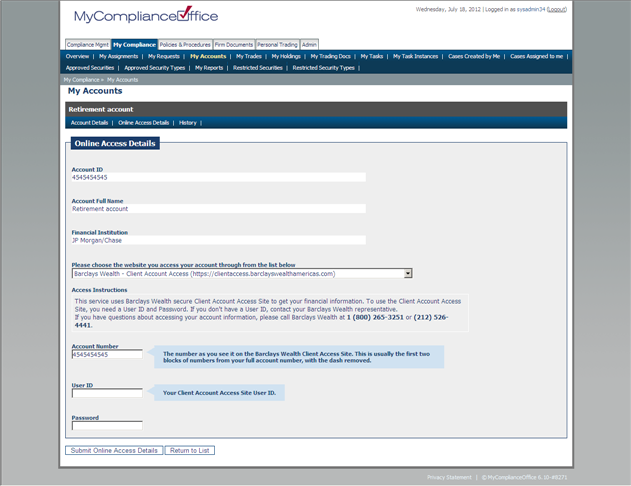
7. Using the Please select ... choose from the list the website (URL) that you access your account with your Financial Institution.
8. The screen will be automatically refreshed with the custom fields required for your Financial Institution online access. Follow the access instructions. The Account Number will automatically be populated.
9. Enter in the rest of the details. You may be required to enter in a User ID, Password, or add a Question and Answer that matches exactly those asked by your Financial Institution.
10. Click on Submit Online Access Details to send your details to be validated, and allow trades and holdings to be
downloaded for your account.
11. When validated, the Online Access Status will change to ‘Validated. Available to receive data’.
Created with the Personal Edition of HelpNDoc: Free EPub and documentation generator



