View Account Details for Direct Feed Accounts
1. Click the Employee Account tab within the Admin tab.
2. The Employee Accounts page is displayed defaulting to a view of all accounts.
3. The search filter is displayed. Click Hide Search to hide the search fields.
4. Select the criteria you wish to search for, using the drop-down lists available. To see accounts using direct feeds, choose Direct Feed from Financial Institution from the Account Data Source field.
5. The search results are displayed.
6. Click on the account you wish to review.
7. The Account Details are displayed.
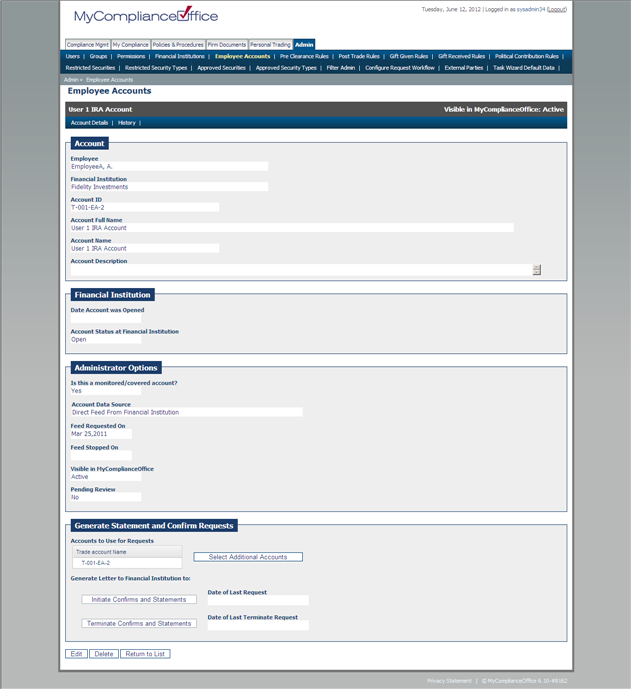
8. Choose Edit to change any of the account details. Click Submit to save your changes or Cancel to go back to the details screen.
9. Choose Inactive to remove the account from the user selection list.
10. Choose Delete to remove the account from MyComplianceOffice.
11. Choose Return to List to go back to the account list.
Created with the Personal Edition of HelpNDoc: Free iPhone documentation generator



