Search Cases
1. Click on Advanced Search to expand the search window for Cases.
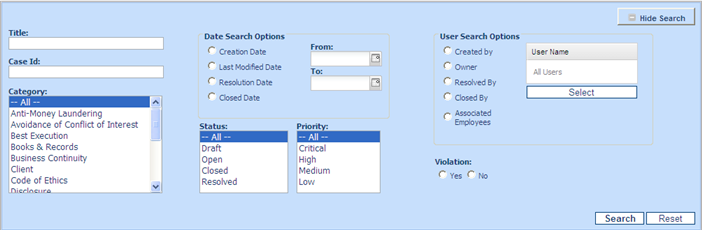
2. Change any of the fields to narrow the search criteria e.g. Show Open cases for All assignees that are a High priority with a resolution date in the period from Jan 1st to March31st. Alternatively search for a specific case using the title field.
3. Click on Search.
4. Click on Reset to revert back to the default values and the default view of all cases.
5. Click on Hide Search to close the search window.
Created with the Personal Edition of HelpNDoc: Free help authoring tool



