Request Duplicate Statements and Confirms
To request duplicate statements and confirms for an employee, a letter must be sent to the financial institution requesting the duplicate confirms and statements be sent to an address where they will be processed by MyComplianceOffice.
1. Click the Employee Account tab within the Admin tab.
2. The Employee Accounts page is displayed defaulting to a view of all accounts.
3. Click on the account you wish to view.
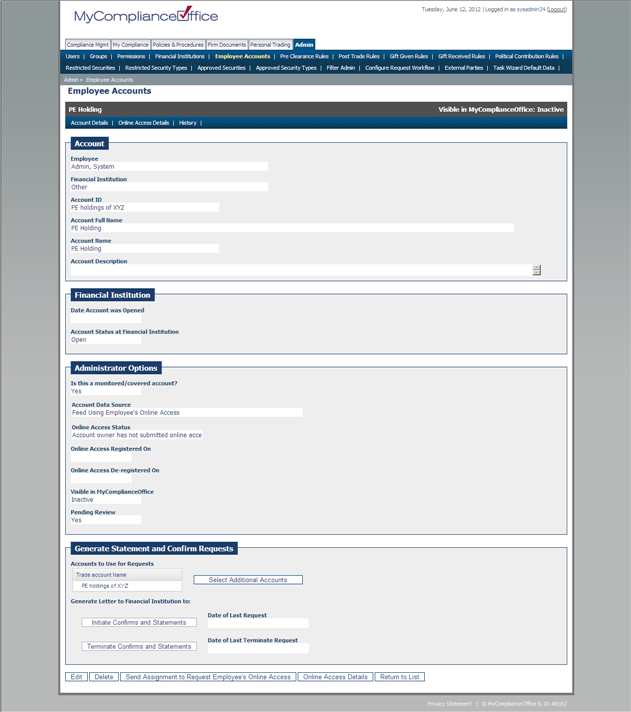
4. Choose the account to use for requests by clicking 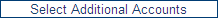
5. Select additional accounts by highlighting the account in the list, and use the forward and back arrows to select and de-select
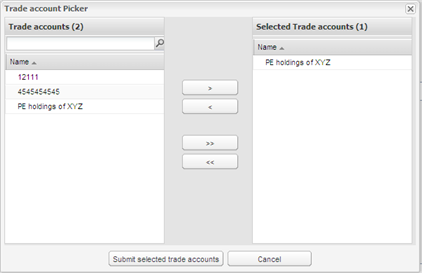
6. When the accounts have been selected, click on the Submit Selected Trade Accounts button.
7. To generate letters to financial institutions, click the button 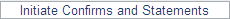
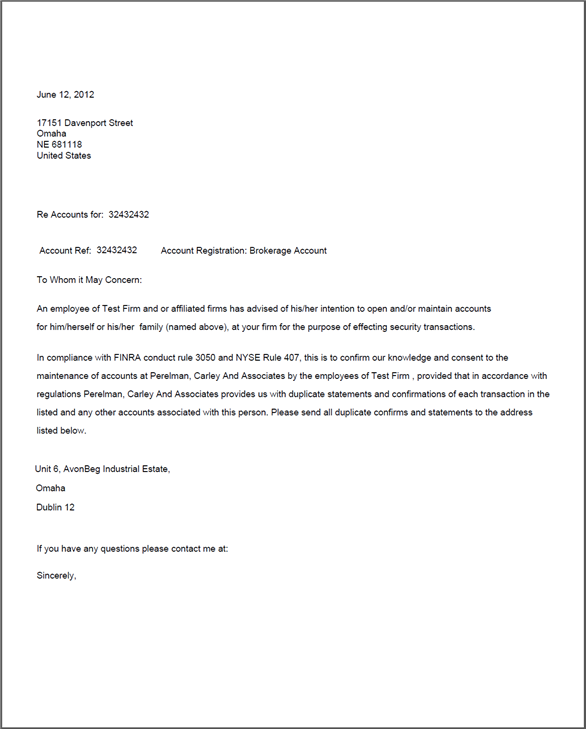
8. The Date of Last Request field will be populated with today's date and the letter will be generated
9. To Terminate letters to Financial Institutions, click the button 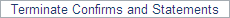
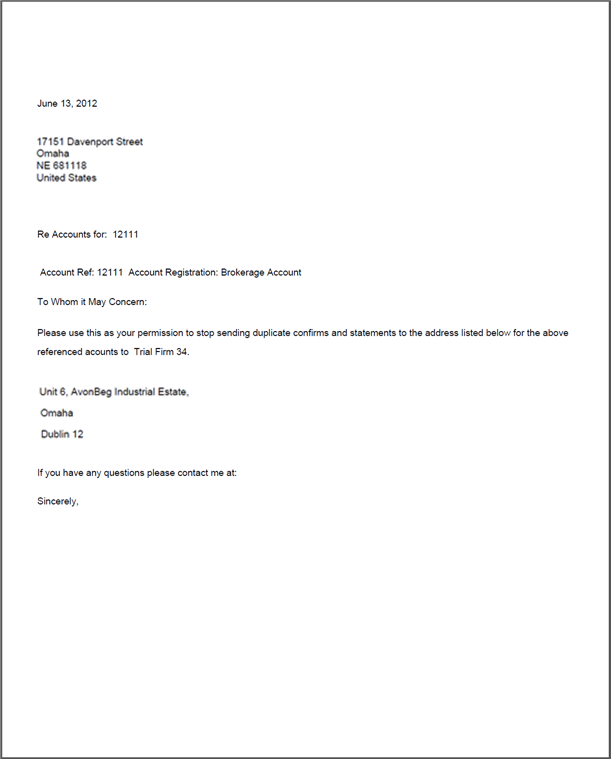
10. The Date of Last Terminate Request field will be populated with today's date and the letter will be generated
Created with the Personal Edition of HelpNDoc: Free Kindle producer



