Reassigning an Assignment
When an assignee rejects an assignment, it is assigned back to the task owner and is listed as a rejected assignment in the owner’s My Assignments section under the Rejected view within MyCompliance.
1. To reassign the assignment to a different individual, click the assignment instruction to view the assignment details. Click Reassign in the Select an Action section. The Comment section expands as shown below.
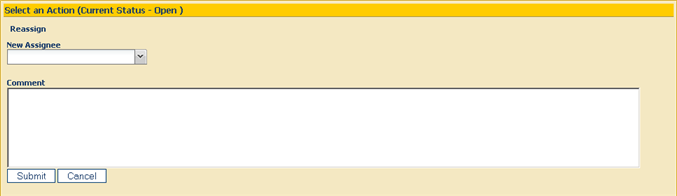
2. Select a new assignee from the New Assignee dropdown list.
3. Enter an appropriate comment.
4. Click  to update the assignment. The assignment is assigned to the new assignee and the comment is updated.
to update the assignment. The assignment is assigned to the new assignee and the comment is updated.
5. An automatic email is sent to the new assignee informing them that they have an assignment.



