Personal Trading Chart
This chart displays the number of accounts pending review and the number of unresolved alerts.
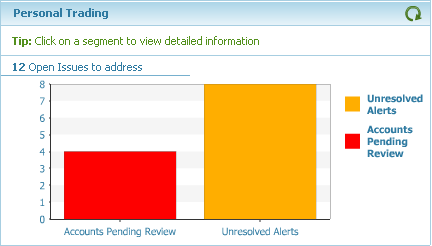
Viewing Details Accounts Pending Review
1. To drill down and view the details behind the chart for Accounts Pending Review, click the first segment of the chart.
2. The Employee Accounts screen is displayed detailing all Accounts Pending Review.
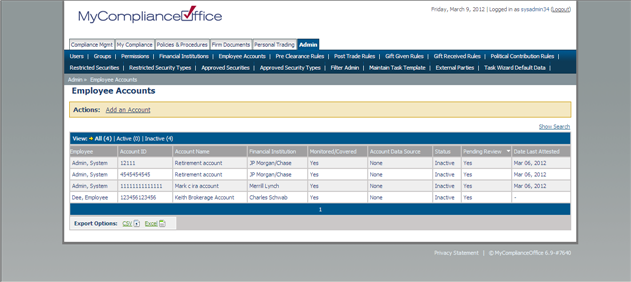
3. Click on any of the accounts to view the details.
4. Click the Dashboard menu option to return to the Dashboard and continue reviewing the charts.
Viewing Details Unresolved Alerts
1. To drill down and view the details for Unresolved Alerts, click the second segment of the chart.
2. The Employee Trades screen is displayed detailing all trades with Unresolved Alerts
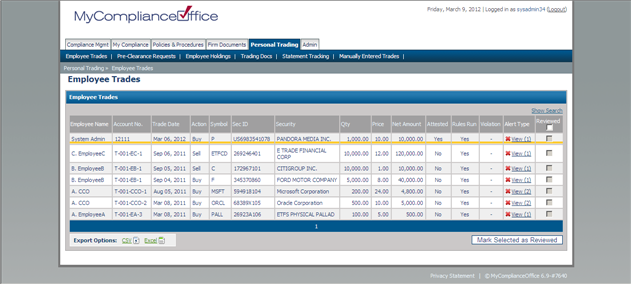
3. Click on the  link in the Alert Type column to access the transaction details page. The alerts table displays the creation date, alert description, and status of the alert.
link in the Alert Type column to access the transaction details page. The alerts table displays the creation date, alert description, and status of the alert.
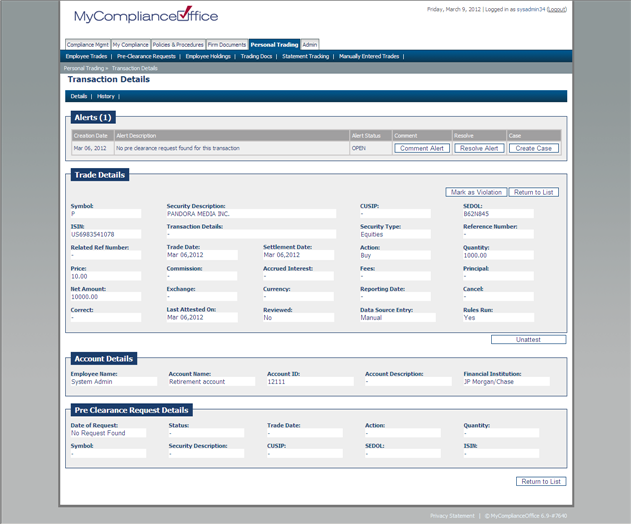
4. Click the Dashboard menu option to return to the Dashboard and continue reviewing the charts.



