Organize Documents
Documents can be moved from one folder into another by means of the Organize Documents button.
1. From the Firm Documents tab, click on Organize Documents.
2. The Document Manager pop-up allows a document to be moved from one folder into another folder simply using drag and drop.
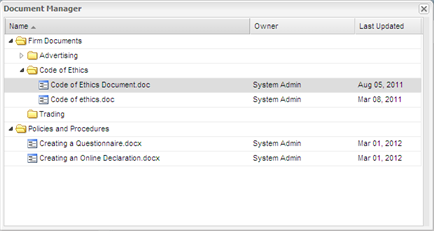
3. To move a document, select the document in the Document Manager and move from one folder to another. A green plus icon indicates that the document can be dropped into the new folder.
4. The document has now been moved into the new folder automatically.
Created with the Personal Edition of HelpNDoc: Free HTML Help documentation generator



