Email Notifications
Email notifications are sent automatically by MyComplianceOffice to the users email account each time a task or case is created or updated. Email notifications are also sent to remind assignees when assignments are nearing their due dates, or as escalations when assignments pass their due dates without completion. When a user enters a pre-clearance request, an email is sent to the approver, and likewise, if this is approved or rejected, an email is sent. Emails are also sent for employee requests to be approved, and notified when they are approved or denied.
• Automatic email notifications are sent from the application.
• Email notifications appear in the email in-boxes of the creator and assignee.
• Emails contains the following depending on if it is a Task, Case or Employee or Pre-Clearance Request:
• Email Subject line: this is the title of the task, case or pre-clearance request.
• Title: this is the title of the task, case or pre-clearance request.
• Managed by: this is the name of the creator i.e. the person who setup the task or case and who will close it once the assignment(s) have been complete or resolved.
• Requested by: name of user making the pre-clearance request
• Due date: for assignments this is the date for the assignment to be completed by. For Pre-clearance requests this is the date that the approver must process the request by.
• Priority: The priority of the assignment or case.
• Assignment Instructions: for tasks these is the instructions for the assignee
• It also contains a link to access the assignment or Pre-Clearance request.
• The email you receive looks (this example is a task that has been assigned to a user. This is the email received by the assignee).
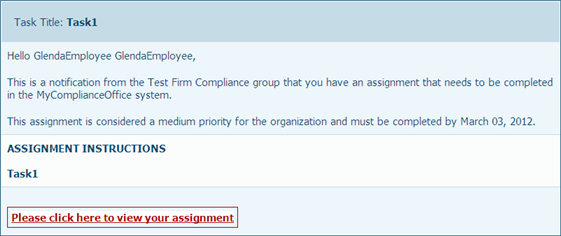
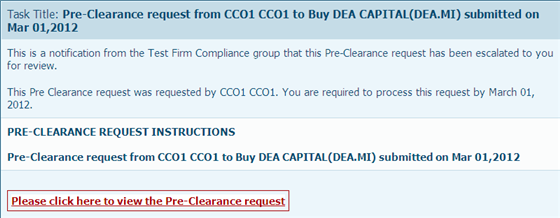
Click the link Please click here to view your Assignment or Please click here to view the Pre-Clearance Request to open the View Assignment page within MyComplianceOffice, or the Pre-clearance request.
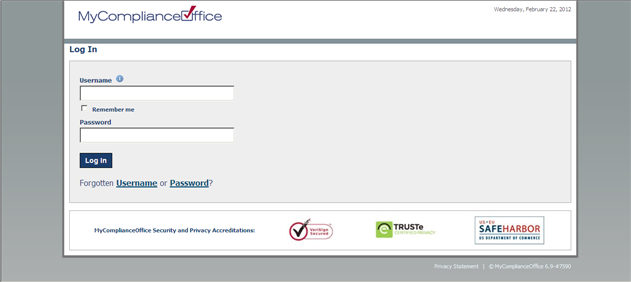
You land on your own individual MyCompliance page.
Created with the Personal Edition of HelpNDoc: Easily create iPhone documentation



