Logging In
To log in to the system, enter your Username and Password on the Login screen.
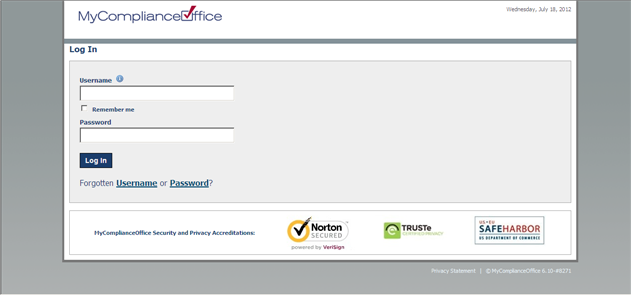
Account Activation
After entering your username and password for the first time assigned by the System Administrator, you will be redirected to the User Authentication screen where a new password must be entered and confirmed. Additional security credentials in the form of a security question and answer are requested. This is to enable a user to reset themselves if their account becomes locked due to a repeated number of unsuccessful login attempts.
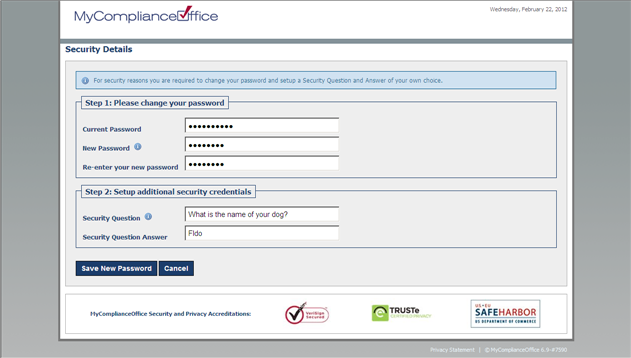
Forgotten your login details
If you have forgotten your login details or have trouble accessing your account, complete the following steps:
Forgotten Username
Click the Forgotten Username link to access the on line reset screen.
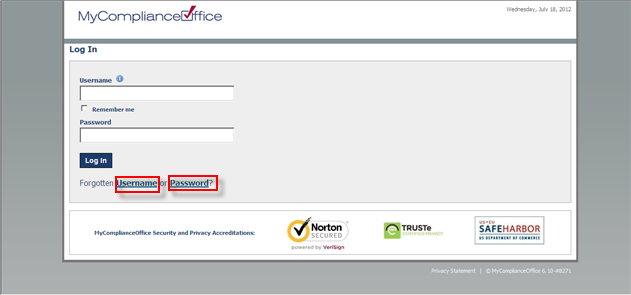
You are then requested to enter your Email Address for authentication purposes as follows:
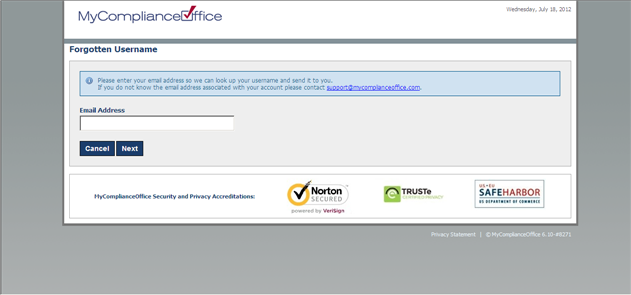
Once your email address has been entered, the Security Question is then requested as follows:
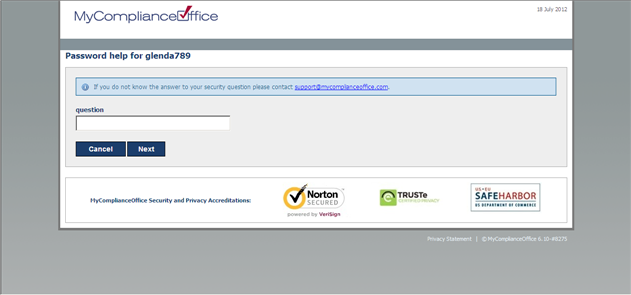
The system then sends an email to you containing your username and confirms that the On-line Reset Process is Complete
Forgotten Password
If you have forgotten your password, click the Forgotten Password link to access the on-line reset screen. Click 'Next'
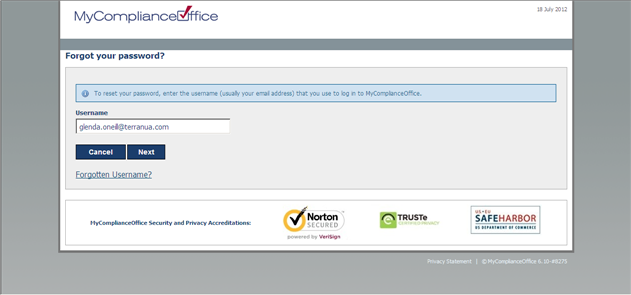
Once your username has been populated, the Security Question is then requested as follows:
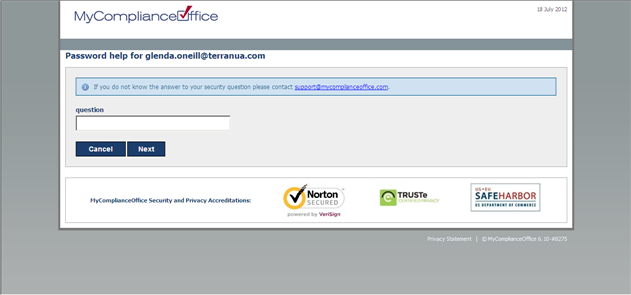
The system then sends an email to you containing your temporary password and confirms that the On-line Reset Process is Complete.



