Recommended Browser Cache Settings for MyComplianceOffice
1.Benefits
The browser cache is a tool used to help load web pages more quickly and improve overall browsing performance. Ensuring your browser cache settings are configured correctly will greatly enhance performance and responsiveness on the MyComplianceOffice application.
2. Internet Explorer(IE) Configuration
To check your IE browser cache settings go to: Tools, Internet Options
On the first tab in the ‘Browsing history’ section make sure that the ‘Delete browsing history on exit’ check-box is left un-ticked. See illustration circled in red below.
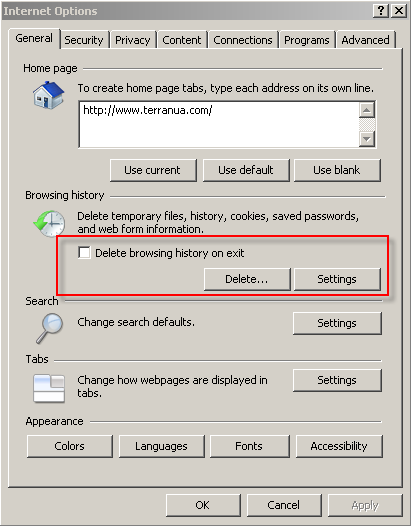
Again on the ‘Browsing history’ section, click the ‘Settings’ button.
Under ‘Temporary Internet Files’ there are 4 radio buttons. The ‘Automatic’ option should be enabled. See illustration circled in red below. Click ‘OK’ to save these settings and ‘Apply’ when returned to the ‘Internet Options’ page. Close all your browser windows and open a new one for these changes to take effect.
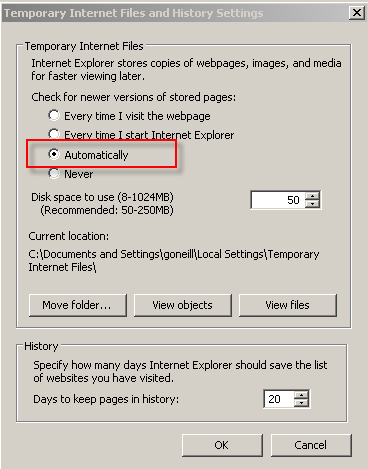
This will avoid the need to continually download content for the MyComplianceOffice application. This static content rarely changes and includes things like icons, fonts, images, etc. so there is no need to download this content every time you hit a page.
The Microsoft Support site (http://support.microsoft.com/kb/155353) provides further details on how to change your cache settings for several versions of Internet Explorer (IE).
3. Firefox Configuration
The default Firefox settings have Browser Caching enabled. To check your Firefox browser cache settings go to: Tools, Options
Under the ‘Advanced’ tab, click the ‘Network’ tab.
Under the ‘Off-line Storage’ section there is a check-box called ‘Override automatic cache management’.
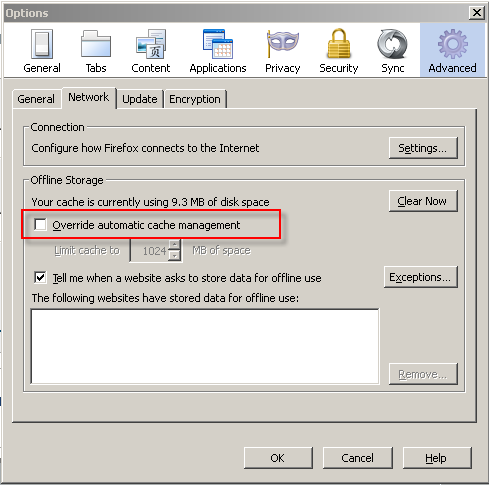
This check-box should be left un-ticked. This will avoid the need to continually download content for the MyComplianceOffice application. This static content rarely changes and includes things like icons, controls, etc. so there is no need to download this content every time you hit a page.
4. Cache Settings
The browser cache is a tool used to help load pages more quickly and improve the overall browsing performance. The first time you load a web page, it is loaded straight from the web server. Then, the browser saves a copy of the page and all the images in a file on your local browser. The next time you go to that page, your browser opens the page from your local machine rather than going out to the web server.
NOTE: Ensuring your browser cache settings are configured correctly will greatly enhance performance and responsiveness on the MyComplianceOffice application.



