Find an Account
1. Click the My Brokerage Accounts tab.
2. Use the search filter to narrow the criteria.
• Account Status at Financial Institution - choose All, Open or Closed.
• Is this a monitored/covered Account?- choose from a list of All, No or Yes.
• Account ID - enter the account number you are looking for.
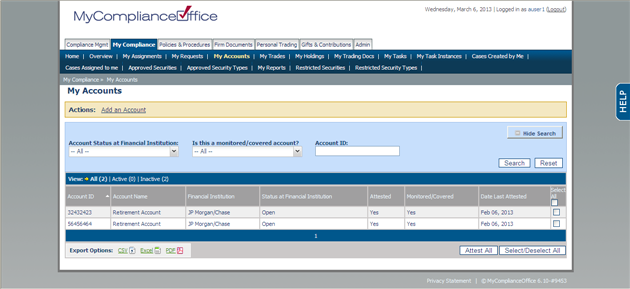
3. Click the Search button to search based on the criteria chosen above, or Reset to change the criteria.
4. Click on an entry to view to view details of the brokerage account.
Created with the Personal Edition of HelpNDoc: Easy to use tool to create HTML Help files and Help web sites



