Task Instances
Task instances can be edited to add more assignees to the task instance by clicking on the Edit button on the task instance. This will set an automatic default effective date of today for the assignment which will be sent to the user instantly, with the duration of the assignment taken from the original duration of the task instance.
Editing a Task Instance
1. Click the Compliance Mgmt tab at the top of the screen and the Task Instances menu option directly underneath the tabs.
2. The task instances table is displayed
3. Click the task instance you wish to edit, and once the task instance is open, click the  button.
button.
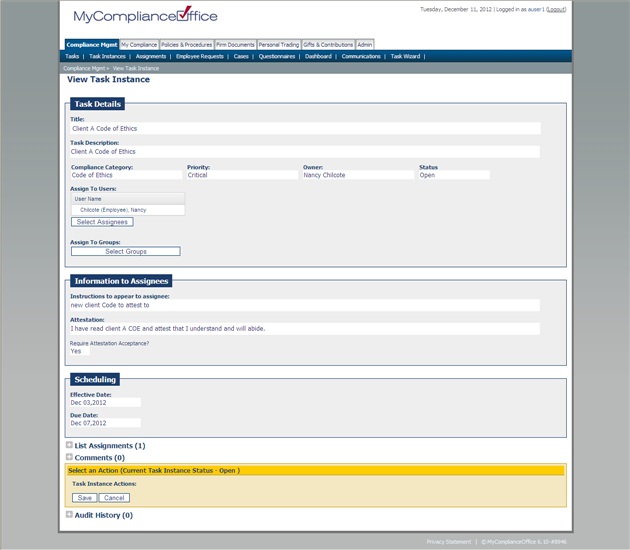
4. Select the assignee you wish to add to the task instance by clicking the 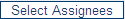 button, and select the user you wish to add from the list, and press the
button, and select the user you wish to add from the list, and press the  to add the user to the selected user list
to add the user to the selected user list
5. Click 
6. Click 
Created with the Personal Edition of HelpNDoc: Create HTML Help, DOC, PDF and print manuals from 1 single source



