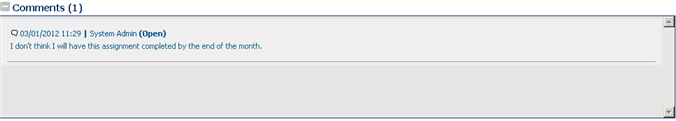Commenting on an Assignment
1. Click Comment in the Select an Action section. The Comment section expands.
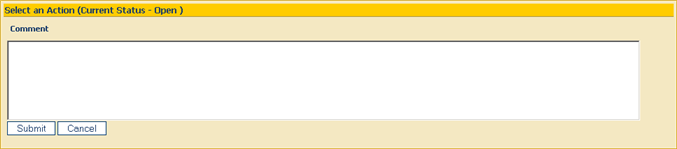
2. Enter an appropriate comment.
3. Click the ![]() button.
button.
4. The assignment is updated with the comment.
5. If you are the creator, an automatic email is sent to the assignee informing them that the assignment has been updated with a comment. If you are the assignee, an automatic email is sent to the creator informing them that the assignment has been updated with a comment.