Add a Statement/Confirm
1. Click the My Trading Docs tab.
2. Click on the Add a Statement/Confirm link.
3. Browse to the document that you want to upload using the Browse button.
4. Select the Document Date. This can be todays date, or the date printed on the Paper Statement or Confirm.
5. In Document Type, choose Statement or Confirm.
6. In Associated Brokerage Accounts, type in the Account number. An automatic lookup will match the details.
7. Click on the match and it is added to the Associated Brokerage Accounts table.
8. Click Save. The document is uploaded.
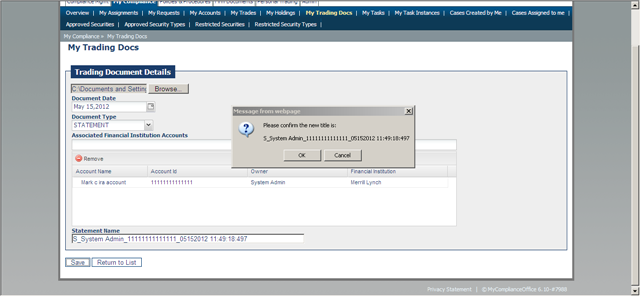
Created with the Personal Edition of HelpNDoc: Write eBooks for the Kindle



