Viewing Policies & Procedure Documents
1. Click the Policies & Procedures tab at the top of the screen. The Documents page is displayed listing all current policies and procedures.
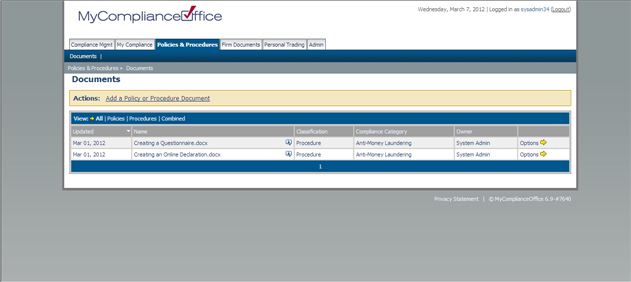
2. The default sort order is as per last Updated. Click on the Updated, Name, Classification, and Compliance Category column headers to re-sort the contents.
3. To view document properties, click the icon.
4. To access the Options menu for the document, click the yellow arrow ![]()
• Open/Save As
• View Properties
• Checkout (Document)
• Delete Document
5. Click any page number to view the documents on that page, or Next to view the next page of documents.
6. Click the document to Open/Save As.
Created with the Personal Edition of HelpNDoc: Free EPub producer



