Search Pre Clearance Requests
1. Click Advanced Search to expand the search window.
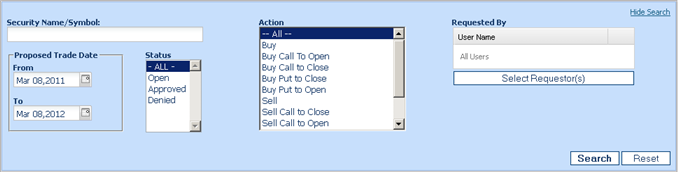
2. The default search criteria is to show all pre clearance requests for the past 3 years.
3. Change any of the fields to narrow the search criteria e.g. Show Open requests for All requestors for the period from Jan 1st to March 31st. Alternatively search for a specific security using the Security Name/Symbol field.
4. Click on Search.
5. Click on Reset to revert back to the default values and the default view of all open requests.
6. Click on Hide Search to close the search window.
Created with the Personal Edition of HelpNDoc: Easy CHM and documentation editor



