Search Gift/Entertainment Given Requests
1. Select the MyCompliance/MyRequests tab at the top of the screen and the Gifts Given drop down menu option underneath.
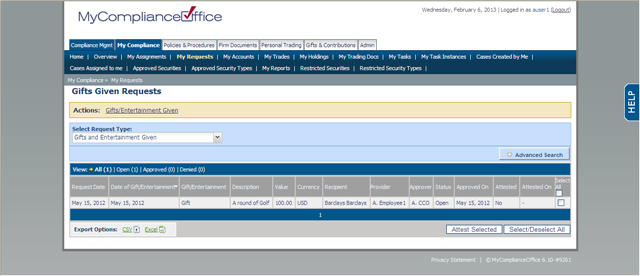
2. Click Advanced Search to expand the search window.
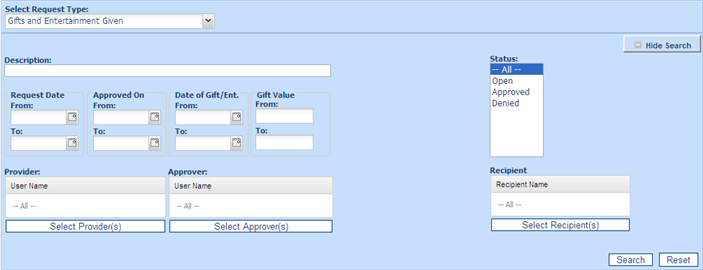
3. Change any of the fields to narrow the search criteria
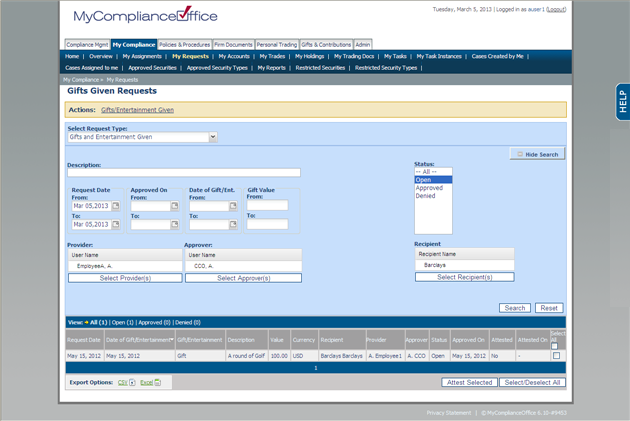
4. Click on  .
.
5. Click on  to revert back to the default values and the default view of all tasks, or to initiate a new search.
to revert back to the default values and the default view of all tasks, or to initiate a new search.
6. Click on 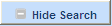 to close the search window.
to close the search window.
Created with the Personal Edition of HelpNDoc: Easily create HTML Help documents



