Export Email Communications
To export to CSV, follow the steps below:
1. Click CSV or the icon. The File Download dialogue is displayed.
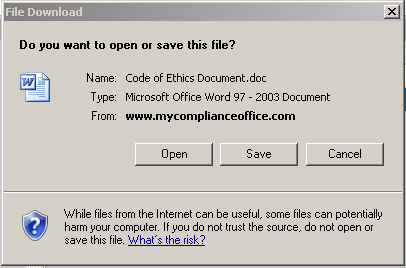
2. Click Open to open the file and view it.
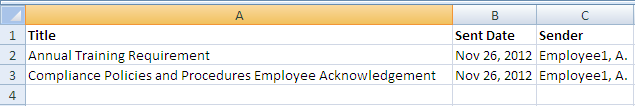
3. Click Save to save the file to your network.
4. Click Cancel to stop the process.
5. To run an Excel report, choose the excel icon, and repeat the steps above.
Created with the Personal Edition of HelpNDoc: Create iPhone web-based documentation



