Edit a Group
1. Select the appropriate group from the Groups table within the Groups tab.
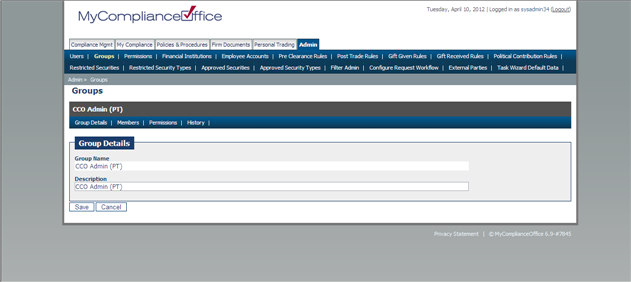
2. Click Edit to change the group description (group name cannot be changed)
3. Click on Save to submits your change (or Cancel to go back to the Group Members page).
4. A confirmation message is displayed confirming the change was made.
5. Click on the Members view to view the individuals who are part of that group.
6. Click on Update Members to add a new member by checking the check-box against their Name.
7. Select the user you wish to add by clicking on the check-box next to the user details.
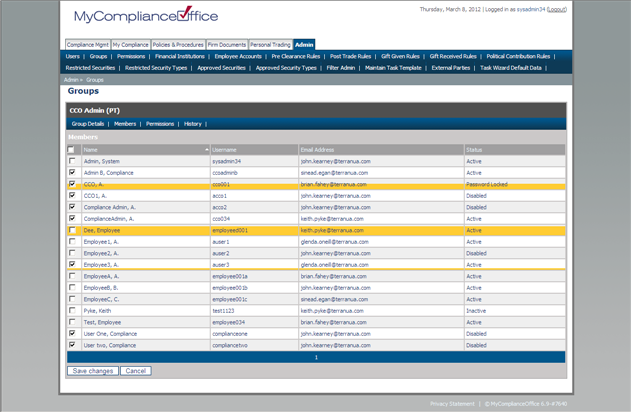
8. Click on Save Changes to add the user to the group (or Cancel to go back to the Group Members page.).
9. A confirmation message is displayed confirming the group members have been updated
Created with the Personal Edition of HelpNDoc: Produce electronic books easily



