Deny a Gift Received Request
1. From Compliance Mgmt, select Assignments and search for Gifts Received requests.
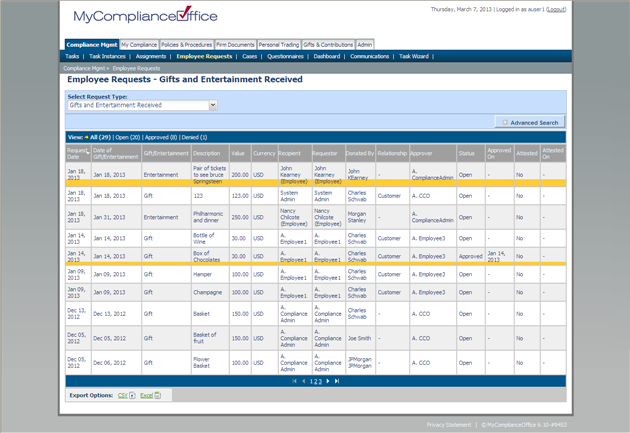
2. Click the Gift Request title you wish to deny.
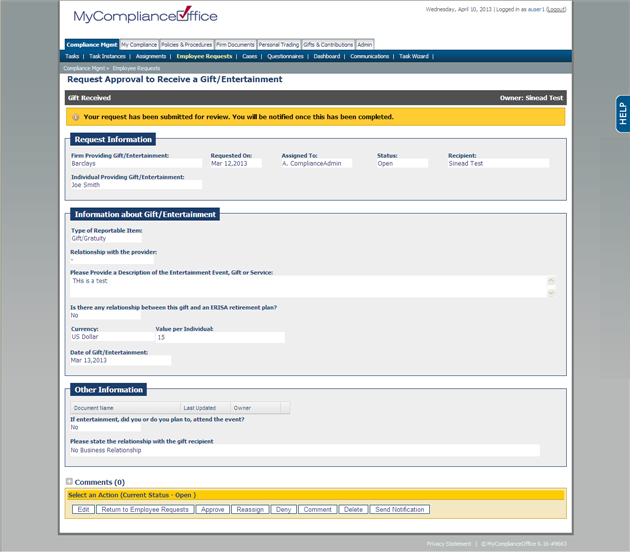
3. The Click the  button to deny the request .
button to deny the request .
4. Alternatively, follow the link from the email received
5. Repeat the steps above to deny the request
Created with the Personal Edition of HelpNDoc: Free CHM Help documentation generator



