Confirm a Political Contribution Request
1. From the Confirmation Email, Click the link attached to view the request
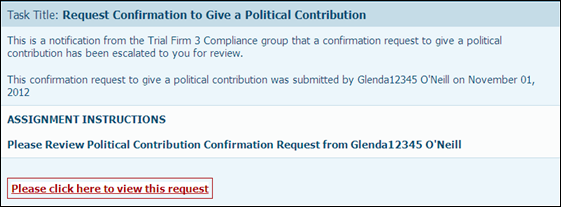
2. The request will be displayed
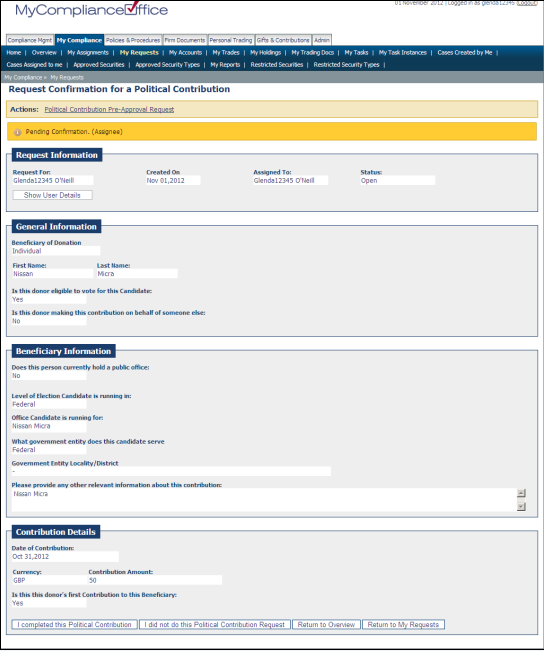
3. If you have completed the request, click the button 'I Completed this Political Contribution'
4. If you have not made this contribution, click the button 'I did not do this Political Contribution Request'
5. If you completed the request, the actual can now be viewed by clicking Gifts & Contributions and selecting Political Contributions from the menu underneath.
Created with the Personal Edition of HelpNDoc: Easily create EPub books



