Completing an Assignment
1. Click Complete in the Select an Action section. The Comment section expands.
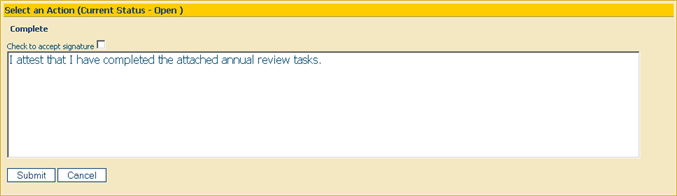
2. Enter an appropriate comment (if there is no Signature associated with the Assignment).
3. If the assignment has an associated signature and acceptance is required, you must check the box to confirm you accept the signature. In the example shown in Figure 1-57, the assignee must check on the signature to indicate their attestation.
4. Click the ![]() button.
button.
5. The assignment is now set as complete. An automatic email is sent to the task creator informing them that the assignment has been completed.
Created with the Personal Edition of HelpNDoc: Create iPhone web-based documentation



