Approve a Political Contribution Request
1. From Compliance Mgmt, select Employee Requests and from the drop down menu select Political Contributions
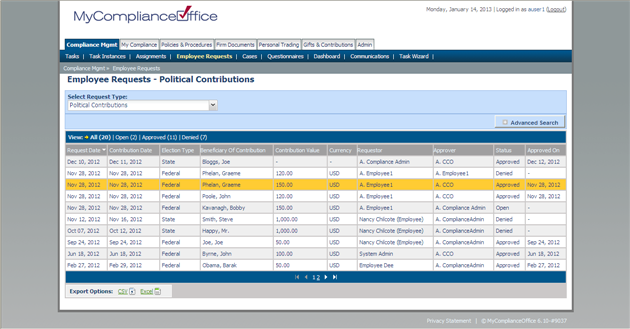
2. Click the Political Contribution Request title you wish to approve.
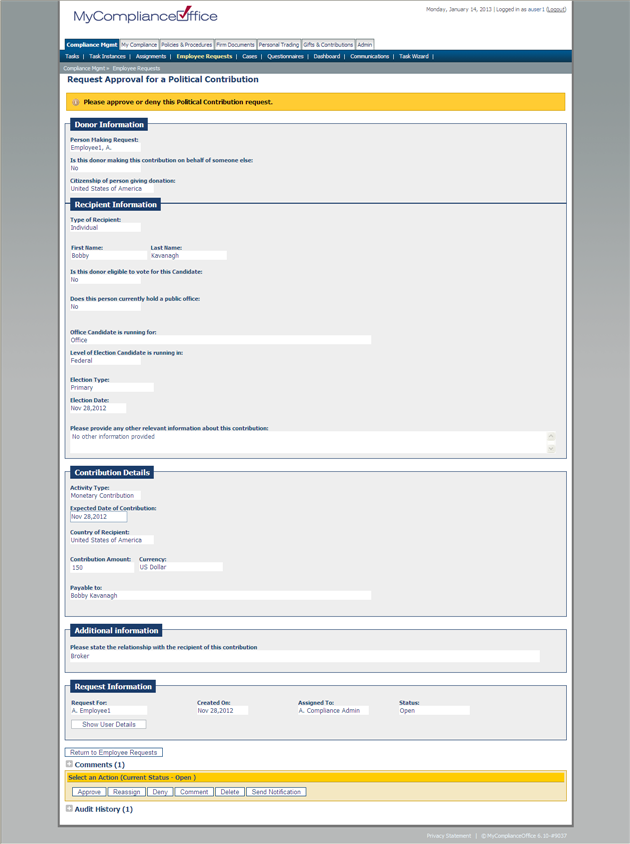
3. The Click the  button to approve the request .
button to approve the request .
4. Alternatively, follow the link from the email received
5. Repeat the steps above to approve the request



