Activate a Disabled User
1. Click the Users option within the Admin tab. The Users screen appears displaying a table of all users
2. Click on the name of the user you wish to activate on the Users table.
3. The User Details page is displayed for that user.
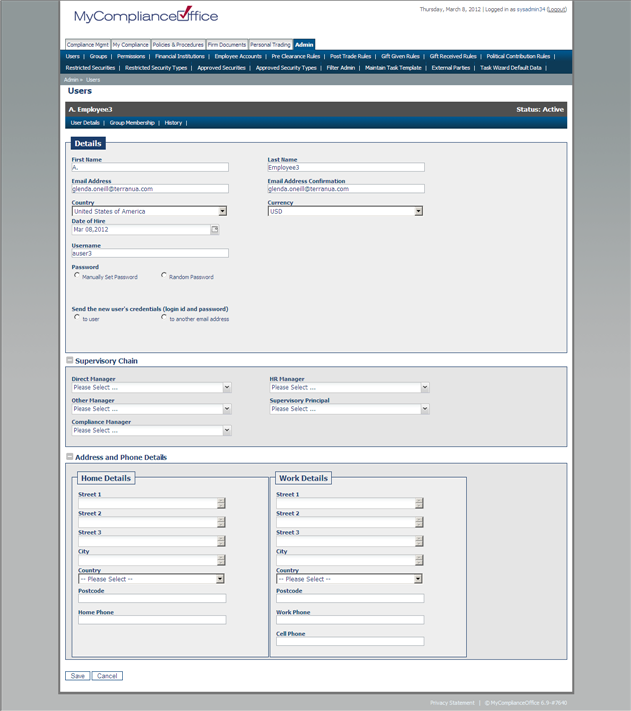
4. Click Reset- disable will remove the user’s access.
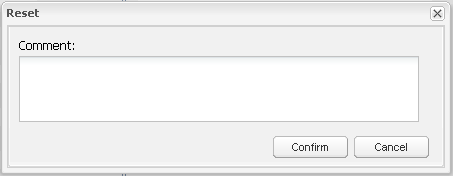
5. Enter a reason for the reset in the text box and click on Confirm.
Created with the Personal Edition of HelpNDoc: Easy to use tool to create HTML Help files and Help web sites



